Generating Data Comparison Report
Last modified: October 18, 2023
dbForge Studio provides a possibility to view results of data comparison in the form of a report.
Generating a Report
Once data comparison is completed, you can generate a comparison report to keep records of data changes:
- Right-click on any object in the Differences tab or click on the
 sign and select Generate Comparison Report.
sign and select Generate Comparison Report. - The Generate Comparison Report dialog opens.
- Select the report format, its location, and objects you want to report. You can also add a folder timestamp, script differences style, warnings, etc.
- Click Generate.
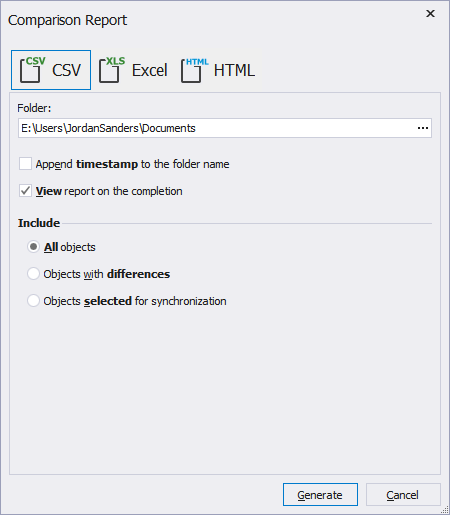
Tip: If you want to open the comparison report after generation, select View report on the completion.
Was this page helpful?
Want to find out more?
Overview
Take a quick tour to learn all about the key benefits delivered by dbForge Studio for MySQL.
All features
Get acquainted with the rich features and capabilities of the tool in less than 5 minutes.
Request a demo
If you consider employing this tool for your business, request a demo to see it in action.
