Review the action plan and warnings
Action plan
After you have selected objects for synchronization and clicked Synchronization, the Schema Synchronization Wizard appears.
Go to the Summary page if you want to review the action plan of your synchronization.
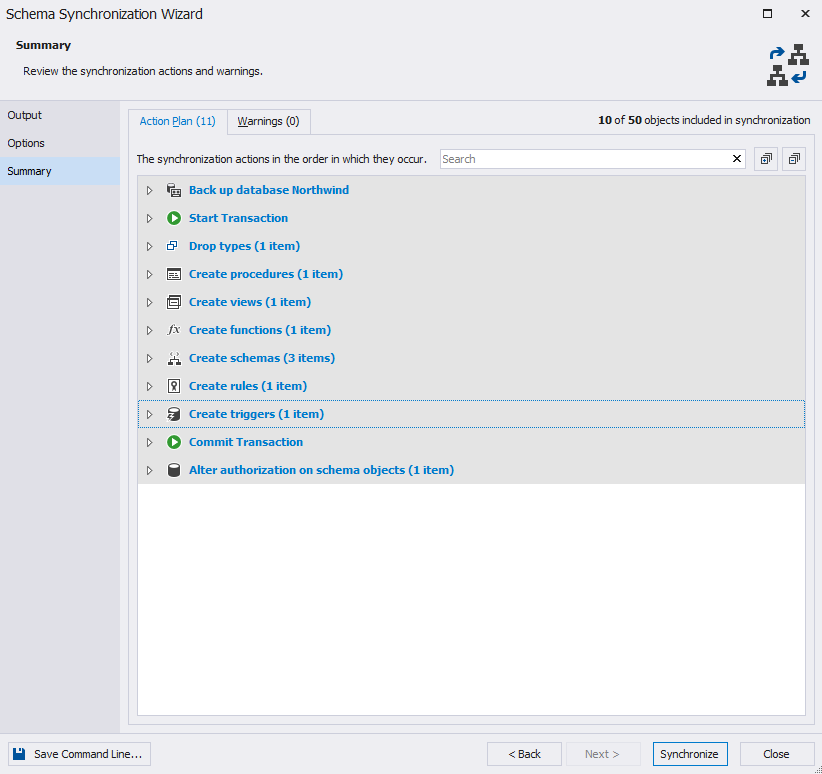
Action plan comprises the list of synchronization actions in the order they are to be performed.
If you want to see the details of any action, click an arrow button next to it to expand the list.
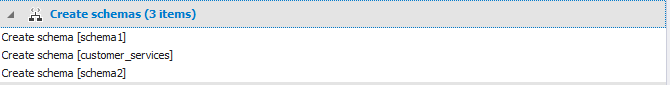
You can also click  Expand all to see the description of all actions.
Expand all to see the description of all actions.
To locate a required action, you can type the search text in the search box.
Warnings
On the Warnings tab, which is next to the Action plan tab, the list of warnings that can affect the synchronization is displayed.
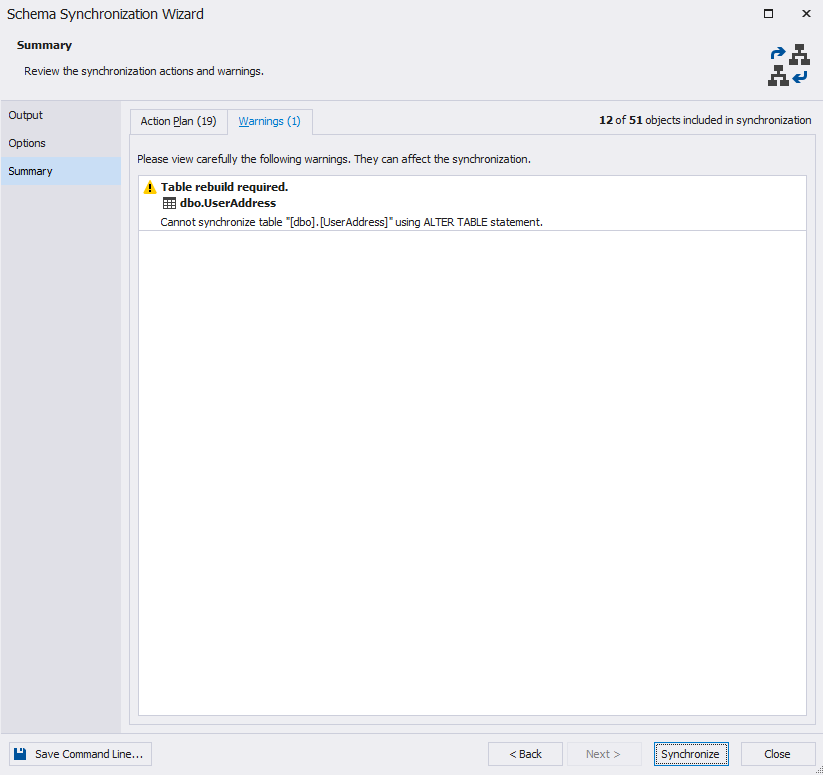
Synchronization warnings
A comprehensive list of all Schema Compare synchronization warnings is given below.
Warnings related to dropping or creating symmetric and asymmetric keys
- Input asymmetric key password.
- The asymmetric key “X” will be created. Input the password for the asymmetric key instead of the default password.
- The asymmetric key “X” will be dropped. All data that were encrypted by this key may not be decrypted any longer.
- The asymmetric key will be dropped.
- Input symmetric key password.
- The symmetric key “X” will be created. Input the password for the symmetric key instead of the default password.
- The symmetric key “X” will be dropped. All data that were encrypted by this key may not be decrypted any longer.
- The symmetric key will be dropped.
Table synchronization related warnings
- Cannot synchronize table “X” using ALTER TABLE statement.
Warnings related to certificates
- Input key file path and password for it.
- A private key will be assigned to the certificate “X”. Input the private key file path and password for it instead of the default password.
- Input certificate password.
- The certificate “X” will be created. Input the password for the certificate instead of the default password.
- The certificate “X” will be dropped. All data that were encrypted by this certificate may not be decrypted any longer.
- The certificate will be dropped.
Change compatibility level warnings
- Change compatibility level.
- Some errors may occur during synchronization, as compatibility level “X” is not supported by a target server. The compatibility level will be set to “Y” during synchronization.
CHANGE_TRACKING property related warnings
- The CHANGE_TRACKING property of the source table “X” will be ignored because CHANGE_TRACKING is set to OFF for the target database and Compare Database Properties option is disabled.
Warnings related to Create User command
- Create user.
- The user “X” will be created. Make sure that the appropriate login exists.
- The user “X” will be created. Make sure that the appropriate Windows user or group exists.
Database master key warnings
- A password encryption will be added to the database master key. Please specify the password instead of the default one.
- The database master key will be opened. Please specify the password to open the database master key instead of the default one.
- Input database master key password.
Statistics related warnings
The statistics “X” will be created with default options. Please verify the script.
Warnings related to adding NOT NULL constraint
- Adding NOT NULL constraint.
- Adding NOT NULL constraint may fail if the table is not empty.
- NOT NULL constraint will not be set.
Encrypted objects related warnings
- Enable encryption option.
- Database encryption option will be enabled. Make sure that the encryption key exists in the database.
- Cannot decrypt the object.
- The X “Y” cannot be decrypted. Consequently cannot be compared and synchronized.
Warnings related to filegroups
- Non-standard filegroups.
- Make sure that corresponding filegroups exist in the target database.
- Memory-optimized filegroup required.
- This development includes one or more memory-optimized objects (memory-optimized tables, natively compiled stored procedures or memory-optimized table types). Make sure that your target database has a memory-optimized filegroup.
Incomplete statement warnings
- The CREATE statement for the asymmetric key “X” may lack crucial options. Please verify and modify it manually if needed.
- The CREATE statement for the certificate “X” may lack crucial options. Please verify and modify it manually if needed.
- The CREATE statement for the symmetric key “X” may lack crucial options. Please verify and modify it manually if needed.
- Incomplete DDL statement.
Warnings related to memory-optimized tables in single transaction
- Memory-optimized table in a single transaction.
- To work with the memory-optimized tables, the “Use single transaction” option should be disabled, since the execution of the ALTER, DROP and CREATE DDL statements is not supported within user transaction.
Data loss warnings
- Possible data loss.
- Possible data loss in the column “X” when converting from type “Y” to “Z”.
- Type conversion for the column “X” may fail because the data may be inconsistent.
- Data loss.
- Data in column “X” will be lost as it is incompatible with a new data type.
- Data update.
- Indexes loss.
- Statistics loss.
- Statistics options loss.
- The synchronization will not restore indexes for the view “X”. Please verify the indexes and restore it manually if required.
- The synchronization will not restore statistics for the view “X”. Please verify the statistics and restore it manually if required.
Privileges loss warnings
- Some object permissions can be lost if the granted objects will not be synchronized.
- Possible privileges loss.
Warnings related to data restoring
- Cannot restore data.
- Cannot restore data for column “X”, because data type is inconsistent.
Warnings related to signature creation
- Input signature password.
- The signature will be added to the object “X”. Input the password for the certificate or asymmetric key instead of the default password.
Table rebuild warnings
- Table “X” rebuild required.
- Table rebuild required.
- The table contains masked columns and requires ALTER ANY MASK privileges for valid synchronization.
You can check the cases when tables are rebuilt in Cases when the deployment processes rebuild tables topic.
Warnings related to user with password creation
- Input user password.
- The user “X” will be created. Input the password for the user instead of the default password.
Other warnings
- The target database is READ_ONLY.
- Rename object.
- The script may fail.
- The auto-generated default value “Z” will be inserted into the new column “Y” in the table “X”.
- Default value should be set in the correct format for “X” data type.
- The auto-generated default value “Z” will be inserted into the new column “Y” in the table “X”.