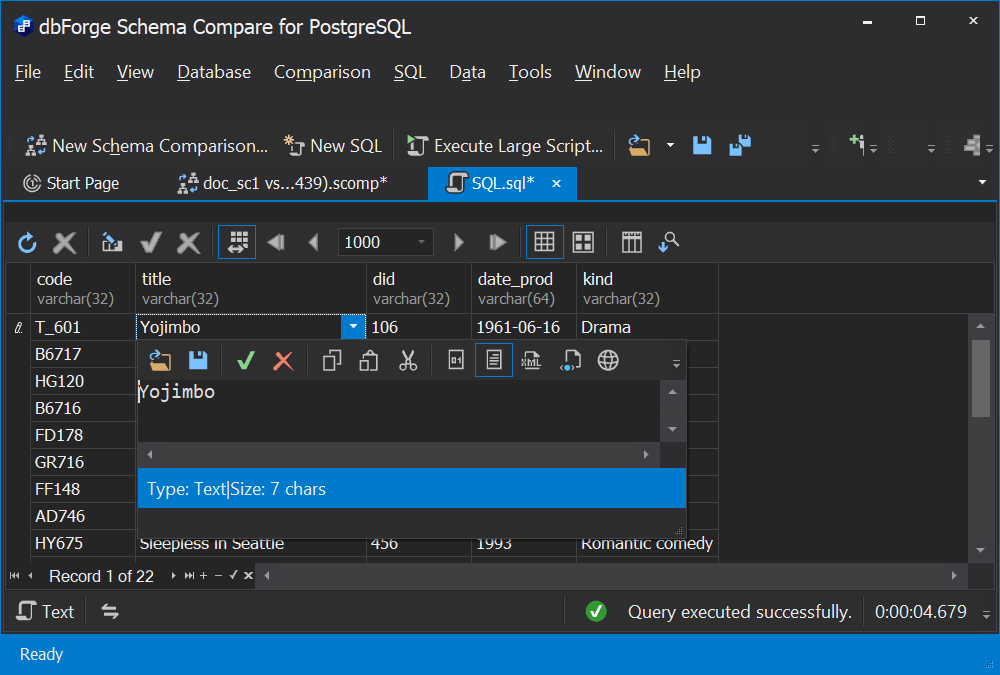Viewing data in Grid overview
The Data Editor allows you to view and quickly edit data right in the grid. For more information on editing data, refer to the topic Editing Data in Grid.
To access data
- Execute a query that returns data.
- Open the table or view editor and switch to the data view.
Use a rich set of data management options in the context menu.
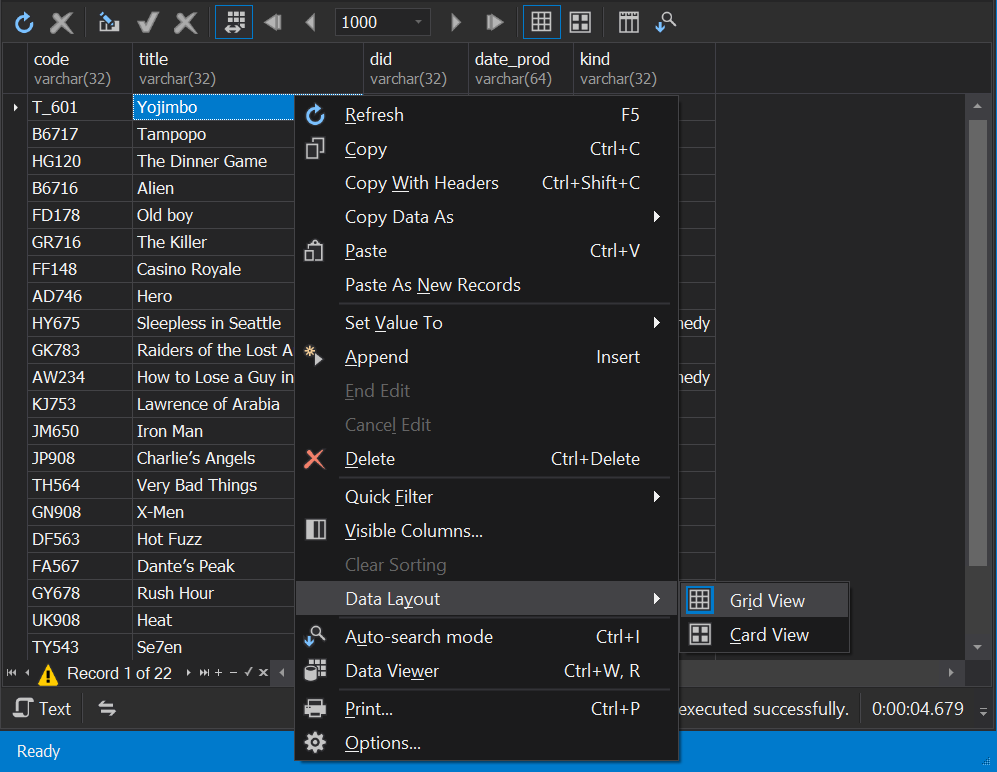
Note
If you want to retrieve all the data from a table with a large number of records, a message warning you about the possibility of the Out of memory exception is shown, and you can choose either of the following actions:
- continue retrieving data
- cancel retrieving data
- turn on Paginal Mode.
To simplify data analysis, you can use the following features:
- Grouping Data in Grid
- Sorting Data in Grid
- Filtering Data in Grid
- Paginal Mode
- Card View
- Auto-search Mode
- Data Viewer
Note
By default, Paginal Mode is enabled in data view with 1000 records per page, thus, only 1000 records are displayed at once. For more information, see Paginal Mode.
Working with Data editor
You can change columns order and width and group by order via dragging column headers into the required place. You can fit the column’s width to the column content by right-clicking an appropriate header and selecting Best Fit from the context menu. To adjust widths of all columns at once, select Best Fit (all columns) instead. Note that this operation can take some time when there are many records in the grid.
To refresh data, select the Refresh option in the Data menu (for Data view).
Grid rows’ background and foreground colors can be set. You can set them separately for odd and even rows, focused row, selected rows, focused cell, or group rows.
You can configure Data editor in the Data editor settings window: Tools–> Options–> Data editor.
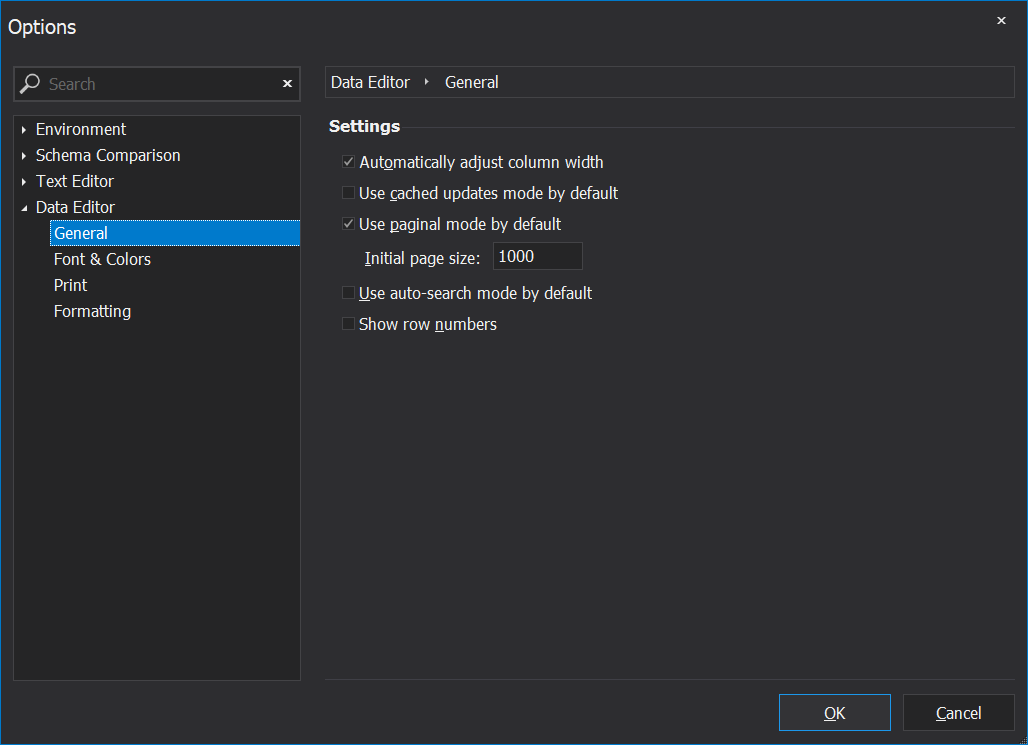
Data row can be viewed, edited and printed as cards.
To enable the Paginal mode click the  button.
button.
In case you need to edit data, click the cell you want to edit and then click the white arrow to open the Data Editor window.