Paginal and Auto-search Modes
Paginal Mode
Paginal Mode splits data into pages and is used for displaying data with a large number of records.
To enable Paginal Mode, click Paginal Mode button 
To configure the number of records per page, type or select the value from the Page Row Count drop-down list box.
To navigate through pages, use the corresponding buttons on the document toolbar.
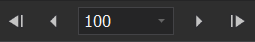
By default, Paginal Mode is enabled for data views with 1000 records on a page, thus, only 1000 records are displayed at once. You may change default settings on the Data Editor, General tab of the Options window.
Note
Paginal Mode can also be enabled by clicking the corresponding button on a message received when retrieving data from a table that has a large number of records.
Note
If not all records are displayed on one page when Paginal mode is on, the warning icon is shown on the status bar. If you move the mouse pointer to the icon, a notification informing that the data is split into pages will be shown.
Auto-search mode
Auto-search mode allows you to search column data.
To enable or disable the Auto-Search mode, do any of the following:
-
Press CTRL+I keys.
-
On the Data menu, select Auto-search mode option.
-
Click Auto-search mode button
 on the Data Editor toolbar.
on the Data Editor toolbar.
To search for the data, select a cell in a column, and type the first letters of the required data. If you made a mistake when typing, press BACKSPACE.
To navigate to the next entry, press CTRL+DOWN keys. To return to the previous entry, press CTRL+UP. The entries will be highlighted.