 SecureBridge Components
SecureBridge ComponentsGetting Started
This page contains a quick introduction to setting up and using the SecureBridge library. It gives a walkthrough for each part of the SecureBridge usage process and points out the most relevant related topics in the documentation.
Working with the SecureBridge demo projects.
Compiling and deploying your SecureBridge project.
Using the SecureBridge documentation.
How to get help with SecureBridge.
SecureBridge is a component library which is designed for ensuring safe data transferring through insecure network areas. It helps you to improve security of transferred information in your applications. However it practically does not affect performance of the application and does not complicate its architecture.
An introduction to SecureBridge is provided in the Overview section.
A list of the SecureBridge features you may find useful is listed in the Features section.
An overview of the SecureBridge component classes is provided in the Components List section.
In order to ensure data safety in insecure networks, it is essential to take care of data protection and integrity, as well as of the data receiver identification. So before putting the data into the insecure area, it should be encrypted. To maintain data integrity, it is required to send a data hash along with the data itself. On the other side the data should be decrypted, and received hash should be verified.
SSH tunnel can ensure data transferring from several clients of one secure area to clients in another secure area through one protected TCP connection, at that authentication of the remote side is ensured. The general chart of computer ties when connecting through the SSH tunnel is presented below:
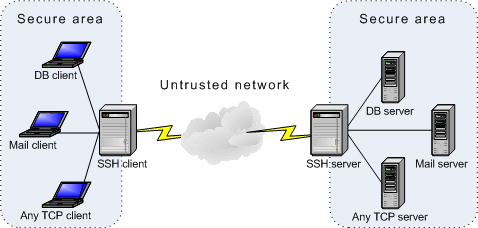
SSH tunnel diagram
SecureBridge can act as both SSH client (TScSSHClient) and SSH server (TScSSHServer).
SSL connection works in similar way. The difference is that SSL client and SSL server are embedded into the corresponding applications. To put some data into network, an application calls methods of the embedded SSL client (TScSSLClient), data is encrypted and sent. To get data from network, the application also calls methods of the embedded SSL client. So, SSL client/server exchange data with the application within the application's address space. The general chart of computer ties when connecting through SSL is presented below:
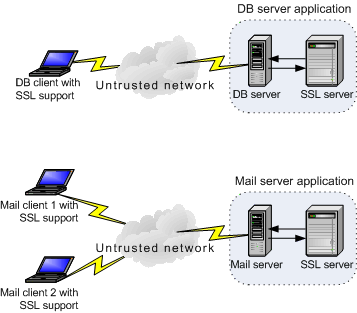
SSL connection diagram
To install SecureBridge, complete the following steps.
| 1. | Choose and download the version of the SecureBridge installation program that is compatible with your IDE. For more information, visit the SecureBridge download page. |
| 2. | Close all running IDEs. |
| 3. | Launch the SecureBridge installation program you downloaded in the first step and follow the instructions to install SecureBridge. |
To check SecureBridge has been installed properly, launch your IDE and make sure that the SecureBridge page has been added to the Component Palette.
If you have bought SecureBridge Professional Edition with Source Code, you will be able to download both the compiled version of SecureBridge and the SecureBridge source code. The installation process for the compiled version is standard, as described above. The SecureBridge source code must be compiled and installed manually. Consult the supplied ReadmeSrc.txt file for more details.
To find out what gets installed with SecureBridge or to troubleshoot your SecureBridge installation, visit the Installation topic.
The SecureBridge installation package includes demo projects that demonstrate SecureBridge capabilities and use patterns. The SecureBridge demo projects are automatically installed in the SecureBridge installation folder.
To quickly get started working with SecureBridge, choose a fit SecureBridge demo project, and launch it. A description of all the SecureBridge demos is located in the Demo Projects topic.
Compiling SecureBridge-based projects
By default, to compile a project that uses SecureBridge classes, your IDE compiler needs to have access to the SecureBridge dcu (obj) files. If you are compiling a project with runtime packages, the compiler will also need to have access to the SecureBridge bpl files. All the appropriate settings for both of these scenarios should take place automatically during installation of SecureBridge. You should only need to modify your environment manually if you are using SecureBridge edition that comes with source code.
You can check that your environment is properly configured by trying to compile one of the SecureBridge demo projects. If you have no problem compiling and launching the SecureBridge demos, your environment has been properly configured.
For more information about which library files and environment changes are needed for compiling SecureBridge-based projects, consult the Installation topic.
Deploying SecureBridge-based projects
To deploy an application that uses SecureBridge, you will need to make sure the target workstation has access to the following files.
| • | The SecureBridge bpl files, if compiling with runtime packages. |
If you are evaluating deploying projects with SecureBridge Trial Edition, you will also need to deploy some additional bpl files with your application even if you are compiling without runtime packages. As another trial limitation for C++Builder, applications written SecureBridge Trial Edition for C++Builder will only work if the C++Builder IDE is launched. More information about SecureBridge Trial Edition limitations is provided here.
Files which may need to be deployed with SecureBridge-based applications is included in the Deployment topic.
The SecureBridge documentation describes how to install and configure SecureBridge, how to use SecureBridge Demo Projects, and how to use the SecureBridge library.
The SecureBridge documentation includes a detailed reference of all the SecureBridge components and classes. The product documentation also includes a summary of all members within each of these classes. To view a detailed description of a particular component, look it up in the Components List section. To find out more about a specific standard VCL class an SecureBridge component is inherited from, see the corresponding topic in your IDE documentation.
At install time, the SecureBridge documentation is integrated into your IDE. It can be invoked by pressing F1 in an object inspector or on a selected code segment.
There are a number of resources for finding help on using SecureBridge classes in your project.
| • | If you have a question about SecureBridge installation or licensing, consult the Licensing section. |
| • | You can get community assistance and SecureBridge technical support on the SecureBridge Support Forum. |
| • | To get help through the SecureBridge Priority Support program, send an email to the SecureBridge development team at [email protected]. |
| • | If you have a question about ordering SecureBridge or any other Devart product, contact [email protected]. |
For more information, consult the Getting Support topic.