 SecureBridge Components
SecureBridge ComponentsDeployment
SecureBridge applications can be built and deployed with or without run-time libraries. Using run-time libraries is managed with the "Build with runtime packages" check box in the Project Options dialog box.
You do not need to deploy any files with SecureBridge-based applications built without run-time packages, provided you are using a registered version of SecureBridge.
You can check your application does not require run-time packages by making sure the "Build with runtime packages" check box is not selected in the Project Options dialog box.
If you are evaluating deploying Windows applications with SecureBridge Trial Edition, you will need to deploy the sbridgeXX.bpl package and their dependencies (required IDE BPL files) with your application, even if it is built without run-time packages.
It's not recommended to use SecureBridge Trial Edition in programs with alternative memory managers such as FastMem. This can cause various errors when removing objects, as the Edition is compiled using the standard Delphi memory manager.
If you need to use FastMem in your project, purchase the licensed version of SecureBridge.
You can set your application to be built with run-time packages by selecting the "Build with runtime packages" check box in the Project Options dialog box before compiling your application.
In this case, you will also need to deploy the sbridgeXX.bpl package with your Windows application.