 SecureBridge Components
SecureBridge ComponentsDemo projects
SecureBridge includes demo projects that show off the main SecureBridge functionality and development patterns.
All the SecureBridge demo projects are located in "%Public Documents%\Devart\SecureBridge for XX\Demos", for example: "c:\Users\Public\Documents\Devart\SecureBridge for RAD Studio 13\Demos\".
The structure of the demo project directory depends on the IDE version you are using.
To explore an SecureBridge demo project,
| 1. | Launch your IDE. |
| 2. | In your IDE, choose File | Open Project from the menu bar. |
| 3. | Find the Demos folder of SecureBridge. |
| 4. | Browse through the demo project folders located here and open the project file of the demo you would like to use. |
| 5. | Compile and launch the demo. If it exists, consult the Readme.html file for more details. |
Name |
Description |
FTPClient |
An example of a simple FTP client using the basic functions of the TScFTPClient component. |
Indy10 |
This demo project represents a the TScIdIOHandler component for providing integration with Indy components version 10. SecureBridge installation wizard installs it for Delphi 10 and higher IDE versions if the "Indy Components" item is checked on the "Select Components" step of the installation. If your IDE has Indy9 installed, and Indy integration is needed, just uncheck "Indy Components" when installing and install TScIdIOHandler from the Indy9 directory. |
Indy9 |
This demo is an equivalent to the Indy10 demo, except it supports Indy components version 9, and is automatically installed for Delphi 7. |
SFTPClient |
Uses the TScSFTPClient component for secure file transfer with remote machine. This demo allows to execute basic operations with files such as downloading, uploading files, creating and deleting directories, viewing the directory tree. |
SSHClient |
Uses the TScSSHClient component for establishing connection to an SSH server. Demonstrates organizing port forwarding with the TScSSHChannel component (see. SSH-tunnel principles). |
SSHServer |
Use the TScSSHServer component for building a full-blown SSH server. Demonstrates working with a user list, generating new keys that are used for authenticating when client connects to server. |
SSHServerService |
This is one more full-blown SSH server, but it does not have graphic interface and does not provide key and user management tools like SSHServer demo does. This demo is intended to work as a Windows service. Take a look at the Readme file in the demo directory for some additional information. |
OAuth2 |
Demonstrates the use of the TScOAuth2 component for authorization on various services. |
WebRequest |
Showcases a helpful REST API demo that involves the TScHttpWebRequest component and illustrates the use of POST and GET requests with authorization. |
SMTPClient |
Illustrates common mail operations using the TScSMTPClient component. |
Note, there is the Base directory among the demo directories. This directory does not contain a demo, it contains a common engine for some of demos. You should not remove this directory or files in it. If you do that, some of demos will not compile and work.