 SecureBridge Components
SecureBridge ComponentsInstallation
This topic contains the environment changes made by the SecureBridge installer. If you are having problems with using SecureBridge or compiling SecureBridge-based products, check this list to make sure your system is properly configured.
Compiled versions of SecureBridge are installed automatically by the SecureBridge Installer for all supported IDEs. Versions of SecureBridge with Source Code must be installed manually.
Note: %SecureBridge% denotes the path to your SecureBridge installation directory.
Name |
Description |
Location |
sbridgeXX.bpl |
SecureBridge run-time package |
Windows\System32 |
dclsbridgeXX.bpl |
SecureBridge design-time package |
Delphi\Bin |
indy10sbridgeXX.bpl* |
TScIdIOHandler compatible with Indy10 |
Delphi\Bin |
indy9sbridgeXX.bpl* |
TScIdIOHandler compatible with Indy9 |
Delphi\Bin |
To compile SecureBridge-based applications, your environment must be configured to have access to the SecureBridge libraries. Environment changes are IDE-dependent.
For all instructions, replace %SecureBridge% with the path to your SecureBridge installation directory.
| • | %SecureBridge%\Lib should be included in the Library Path accessible from Tools | Environment options | Library. |
The SecureBridge Installer performs Delphi environment changes automatically for compiled versions of SecureBridge.
C++Builder 6:
| • | $(BCB)\SecureBridge\Lib should be included in the Library Path of the Default Project Options accessible from Project | Options | Directories/Conditionals. |
| • | $(BCB)\SecureBridge\Include should be included in the Include Path of the Default Project Options accessible from Project | Options | Directories/Conditionals. |
C++Builder 2006, 2007:
| • | $(BCB)\SecureBridge\Lib should be included in the Library search path of the Default Project Options accessible from Project | Default Options | C++Builder | Linker | Paths and Defines. |
| • | $(BCB)\SecureBridge\Include should be included in the Include search path of the Default Project Options accessible from Project | Default Options | C++Builder | C++ Compiler | Paths and Defines. |
The SecureBridge Installer performs C++Builder environment changes automatically for compiled versions of SecureBridge.
The SecureBridge installation program only copies SecureBridge files. You need to install SecureBridge packages to Lazarus IDE manually. In the IDE, select Package > Open Package File (.lpk).
and open the %SecureBridge%\Source\Lazarus1\sbridge10.lpk file. In the window that opens, click Options and enter the path to SecureBridge source code (~/usr/local/share/fpcsrc/packages/users/src) in the Compiler Options > Paths > Other unit files (-FU) field. Press the Install button. After that Lazarus IDE will be rebuilded with SecureBridge packages.
If you use a trial version of SecureBridge, do not press the Compile button for the package. Compiling will fail because of lack of SecureBridge source code files.
To check that your environment has been properly configured, try to compile one of the demo projects included with SecureBridge. The SecureBridge demo projects are located in %SecureBridge%/Demos.