To extend monitoring capabilities of LinqConnect applications there is an additional tool called dbMonitor. It is easy-to-use tool to provide visual monitoring of your database applications. dbMonitor can be used for any kind of applications – desktop, ASP.NET and windows services.
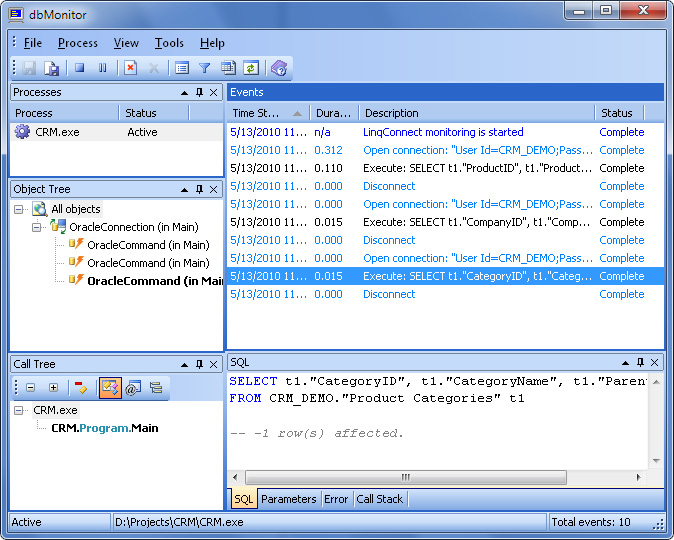
dbMonitor performs per-component tracing of database events such as commit, rollback, SQL statement execute etc.
Do the following steps to include monitoring in your application:
- Create an instance of LinqMonitor component in your application. You can do it by dropping LinqMonitor on form from LinqConnect toolbox or by creating it manually in code. Only one instance of LinqMonitor is needed in the application.
- Set LinqMonitor.IsActive property to true to enable monitoring.
- Start dbMonitor application before running your program. If dbMonitor is installed you can start it from LinqMonitor component designer by clicking "Run dbMonitor" verb or from Tools -> LinqConnect menu.
 Note: Note: |
|---|
|
LinqMonitor doesn't support connection pool monitoring. To monitor connection pools install the Professinal editions of the Devart data providers and use provider-specific monitors (OracleMonitor, MySqlMonitor, PgSqlMOnitor, SQLiteMonitor). |
Monitoring capabilities are accessible at design-time as well.
With dbMonitor you may monitor database applications remotely.
To use remote debugging for your applications, you should set the following properties:
- LinqMonitor.Host - to the name or IP address of the computer, where dbMonitor will be used.
- LinqMonitor.Port - to the port, that will be used for communicating between dbMonitor and your application.
Then you should set the same port value on the General tab of the dbMonitor Options Dialog Box. After this you may run your application and monitor database calls.