Generating Comparison Report
When schema comparison is completed, you can generate a comparison report to keep records of schema changes.
- On the dbForge Comparison menu, click Generate Comparison Report. The Generate Comparison Report dialog will open.
- Select the report format (either HTML or Excel), its location and objects you want to report.
- Click Generate.
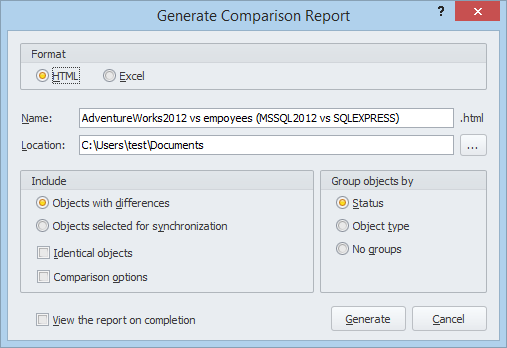
Tip: If you want to open the comparison report after generation, select View a report on completion.