Mapping Warnings
Last modified: October 23, 2019
After objects are mapped for comparison and synchronization, you may encounter warnings on the Mapping page of the Data Comparison wizard. The warnings may be divided into two groups. They are table-level warnings and column level warnings.
Table-level warnings are displayed as  icon in the column with checkboxes on the Mapping page of the Data Comparison wizard. Object pairs with table-level warnings are not compared. They are displayed with
icon in the column with checkboxes on the Mapping page of the Data Comparison wizard. Object pairs with table-level warnings are not compared. They are displayed with  icon instead of checkbox in the Data Comparison Document.
icon instead of checkbox in the Data Comparison Document.
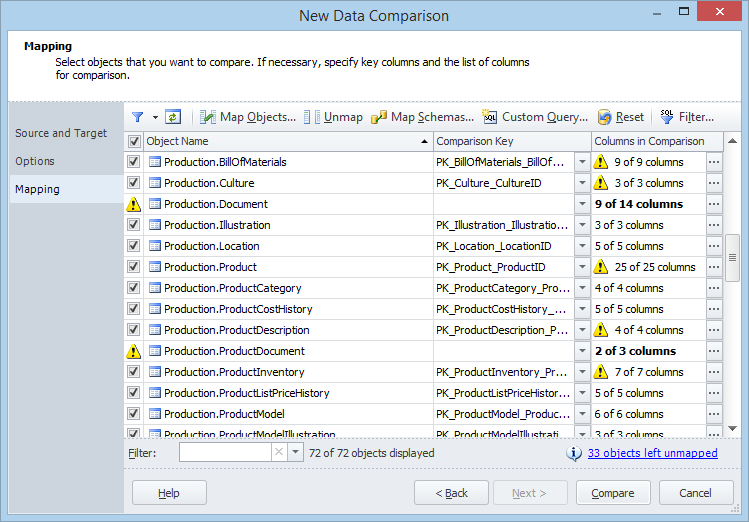
Note
Actual document look may slightly vary from the above image depending on the product you use.
Column-level warnings are displayed as  icon in the Columns in Comparison column on the Mapping page of the Data Comparison wizard. They also appear in the Target column in the Column Mapping dialog box. Such warnings mean that some columns of a compared object pair cannot be compared because of a type incompatibility or that you may encounter data loss when synchronizing data.
icon in the Columns in Comparison column on the Mapping page of the Data Comparison wizard. They also appear in the Target column in the Column Mapping dialog box. Such warnings mean that some columns of a compared object pair cannot be compared because of a type incompatibility or that you may encounter data loss when synchronizing data.
To read the warning messages, point to the warning icon. All warnings for this object will appear in the hint.
The following table contains some information about table-level warnings and ways to remove them.
| Warning | Description |
|---|---|
| No columns to compare. | It means, there are no columns with the same name in this pair of tables (views). To compare them you should map the columns manually. For more information about the column mapping, see Mapping Columns. |
| Objects to compare have no key column. | It means that custom comparison key is used but is not set. You should mark at least one column pair as comparison key. For more information visit Setting Comparison Key. |
The following table contains some information about column-level warnings.
| Warning | Description |
| Conversion is possible, but may fail in case of incompatible data. | This warning appears when source column may contain data, that are impossible to convert to target column data type. Such data cannot be synchronized. For example if the source character column is mapped to the numeric target column, character column may contain convertable data (e.g. ‘123’) and inconvertible data like ‘abc’. |
| Numeric columns have different precisions, migrating the data may cause overflows. | This warning appears when source numeric columns have larger precision than target column. In this case source may contain larger values than the target column can contain. Records containing such values cannot be synchronized. |
| Decimal columns have different precisions or scales, migrating the data may cause rounding or overflows. | This warning appears when comparing Decimal source column with Decimal target column and source column has larger precision and/or scale. If the source column contains larger values than the target column can contain, such records cannot be synchronized because of overflow. If the source column contains numbers with fractional part, such numbers will be rounded during synchronization. |
| Decimal and Integer columns have different precisions and scales, migrating the data may cause rounding or overflows. | This warning appears when comparing Decimal source column with Integer target column and source column has larger precision and/or scale. If the source column contains larger values than the target column can contain, such records cannot be synchronized because of overflow. If the source column contains numbers with fractional part, such numbers will be rounded during synchronization. |
| Date or time columns have different data format, migrating the data may cause truncation. | This warning appears when comparing Date or Time columns and source column has differed data format than target column. If source contains records with longer data than target can contain, the data will be truncated in the target when synchronizing. |
| Float and Integer columns have different precisions and scales. | This warning appears when comparing Float source column with Integer target column and source column has larger precision and/or scale. If the source column contains larger values than the target column can contain, such records cannot be synchronized because of overflow. If the source column contains numbers with fractional part, such numbers will be rounded during synchronization. |
| Computed column is not mapped as PERSISTED. | This warning appears when the target computed column, unlike source computed column, is not mapped as PERSISTED. Data in such columns can not be synchronized. |
| Numeric columns have different precisions, migrating the data may cause rounding. | This warning appears when comparing float or integer columns and precision of source column is larger than the precision of target column. If the source float column contains data with larger precision, such data will be rounded when synchronizing. If the source integer column contains larger values than the target column can contain, such records cannot be synchronized. |
| Columns have different sizes, migrating the data may cause truncation. | This warning appears when comparing binary or text columns and source column has larger size than target column. If source contains records with longer data than target can contain, the data will be truncated in the target when synchronizing. |
| Columns have different collations | This warning appears when columns in target and in source have different collations. Data in such columns can not be synchronized. |
| Types are incompatible. | These columns cannot be compared. Appears when data of the source column cannot be converted to the data type of the target column, for example TEXT and BINAR |
| Source column allows Nulls which can not be stored in Target. | This warning appears when source column is nullable and target column is not. If source table contains data with nulls in this column, such data cannot be synchronized. |
| Timestamp column cannot be updated. | This warning appears when target column has a timestamp data type. Such columns cannot be updated, so their values will not be synchronized. |
| Xml columns have different storage types CONTENT or DOCUMENT. | This warning appears when Xml columns have different types - CONTENT or DOCUMENT. Data in such columns can not be synchronized. |
| Xml columns have different xml collection types. | This warning appears when Xml columns have different collection types. Data in such columns can not be synchronized. |
Note
You may exclude columns from comparison and synchronization either by unmapping them or by clearing checkboxes in the first column of Select columns for comparison grid on the Column Mapping dialog box.
