Dedicated model
The dedicated development model allows each developer to work on a personal copy of the database and commit changes to a shared source control repository.
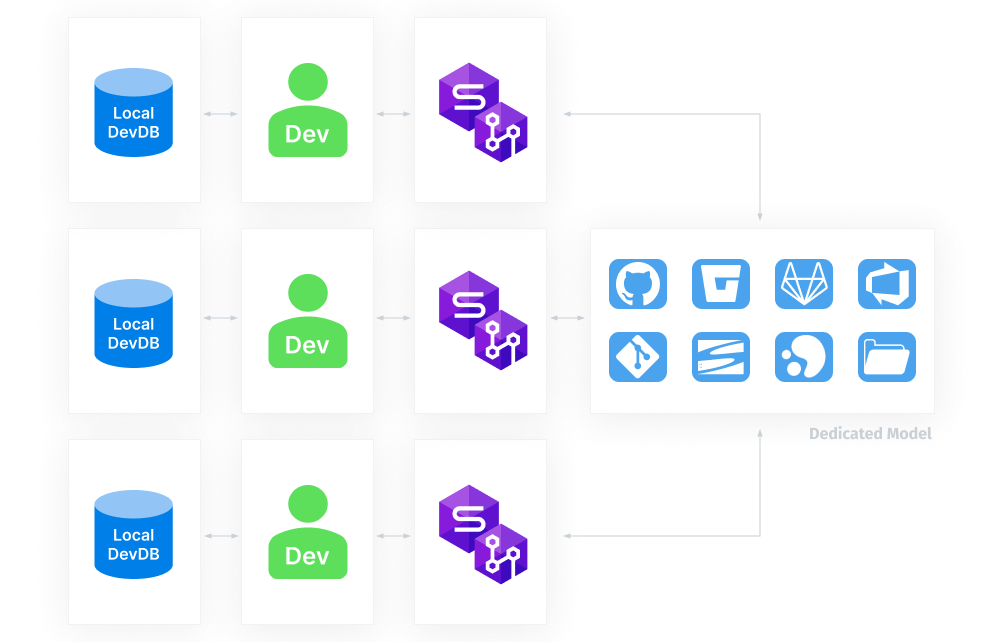
When you link a database to source control using the dedicated model in dbForge Studio for SQL Server, a local copy of the database is not created automatically. Each developer must manually create their own database—either on a local machine or a remote server.
Set up the dedicated model
1. Each developer installs dbForge Studio for SQL Server on their machine.
2. One developer links a database to version control and makes the initial commit, selecting the Dedicated development model.
3. Other developers retrieve the database using one of the following methods:
- If they already have a local copy of the database, they can link it to the repository and update it with the latest changes.
- If they do not have a local copy, they must create a new empty database, link it to the same repository, and update it.
Workflow
Once each developer has linked their database copy to the repository, the typical workflow is:
1. Get the latest changes from the repository.
2. Make changes to the database.
3. Commit the changes back to the repository.
Note
Always get the latest version of the database before making changes. This helps prevent conflicts with updates from other developers.
History
All changes committed to the repository are stored and can be reviewed at any time.
For more information, see View Source Control history.
Conflict handling
If multiple developers modify the same object, a conflict may occur.
For instructions, see Resolve conflicts.
Benefits and drawbacks
The table describes the benefits and drawbacks of the dedicated development model.
| Benefits | Drawbacks |
|---|---|
| Developers work in isolated environments, reducing the risk of overwriting each other’s changes. Complex changes can be made safely without disrupting other developers’ work. All changes are tracked and visible, improving collaboration and accountability. |
Each developer must maintain a local copy of the database, which can increase setup and maintenance overhead. |