Cached Updates Mode
Cached updates mode allows you to control data editing within a single database object. For the object you have turned this mode on, updates are stored locally on the client side until you click the Apply Changes button.
With the Cached Updates Mode you can defer posting updates to a database to a later time and then post multiple updates in a single batch.
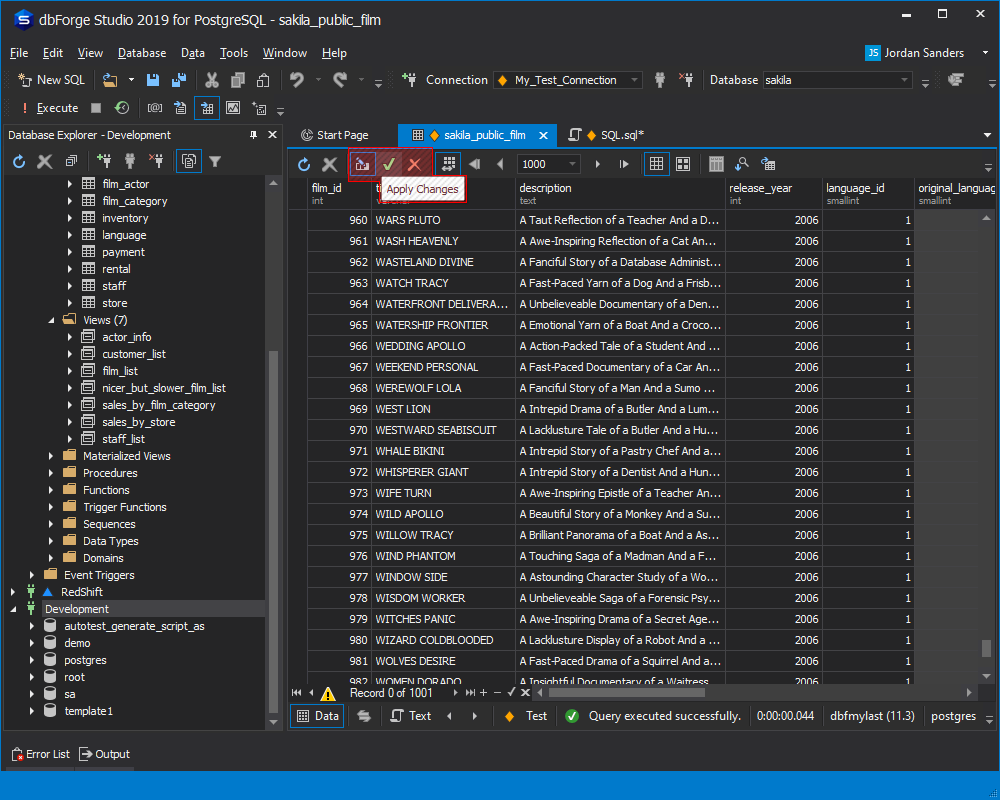
To turn on Cached Updates Mode by default:
1. On the Tools menu, click Options.
2. In the window that opens, select General tab under the Data Editor option.
3. Select Use cashed updates mode by default.
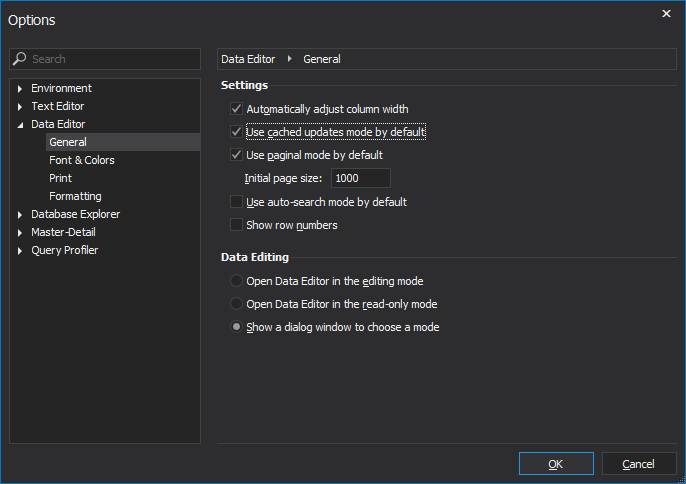
4. Click OK.
To turn on Cached Updates Mode for a certain data set:
1. Retrieve data from a table you want to make changes to.
2. Click the Cashed Updates Mode button to enable the mode.
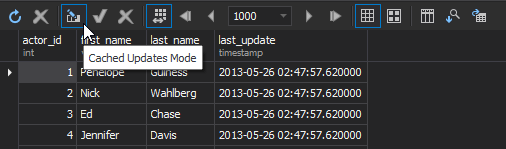
dbForge Studio for PostgreSQL will track all changes made after you’ve enabled the Cashed Updates Mode to the moment you click Apply Changes button.
Applying and canceling changes
After you’ve made changes, the Apply Changes  and Cancel Changes
and Cancel Changes  buttons become active. Press the either button according to your needs.
buttons become active. Press the either button according to your needs.