Granting and Revoking Global Privileges
Security Manager allows granting and revoking global and object privileges easily.
- Open the Security Manager.
- Select a user from the user account list in the left part of the Security Manager.
- Switch to the Global Privileges tab.
-
Select checkboxes opposite the required privileges to grant them; clear checkboxes to revoke previously granted privileges.
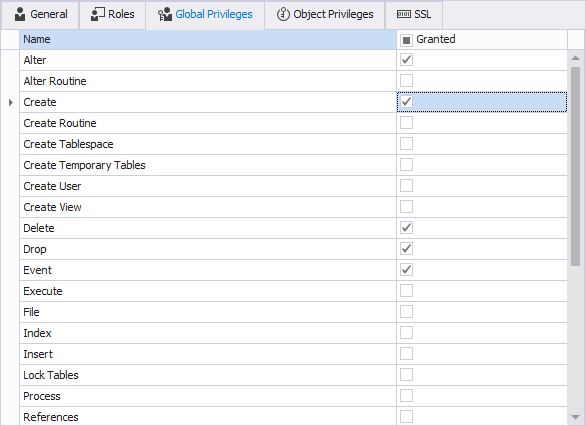
- Optionally, select the With Grant Option checkbox to grant a user privilege to grant options.
- Click the Save button on the Security Manager toolbar to apply changes.