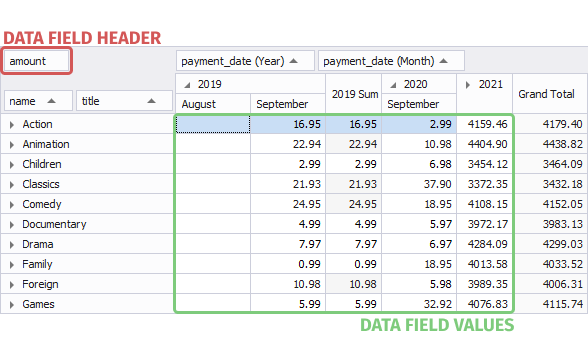Data Field
Data field is a data source field that you place into data area in the Pivot Grid view of the SQL document. To add a data field, drag-and-drop a required field from the Data Source view. Sum of data field values as well as grand total values are automatically calculated and displayed in a pivot table.
You can select the following summary calculation functions to apply for data fields:
- Sum
- Average
- Count
- Min, Max
- Standard deviation based upon the entire data or the subset
- Population Variance based upon the entire data or the subset
Data fields consist of a header and values. The header contains a data field name, which helps you identify the values of the data fields.