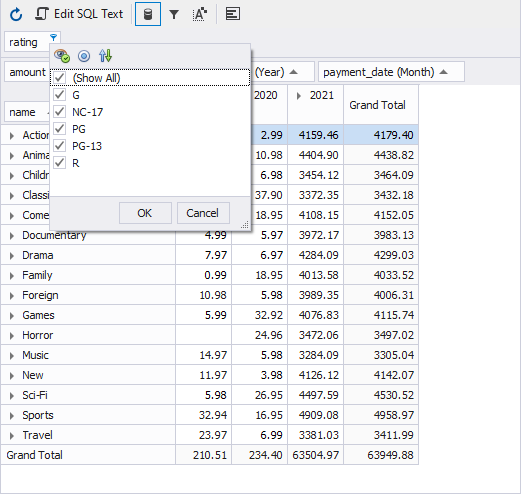Filter Field
Filter field is a data source field that you place into filter field area in the Pivot Grid view of the SQL document. It allows you to filter all the data in a pivot table by applying custom filtering criteria.
To add a filter field, drag-and-drop a required field from the Data Source view. To set filter criteria, click the Filter button in the filter field and select criteria from the drop-down dialog box.