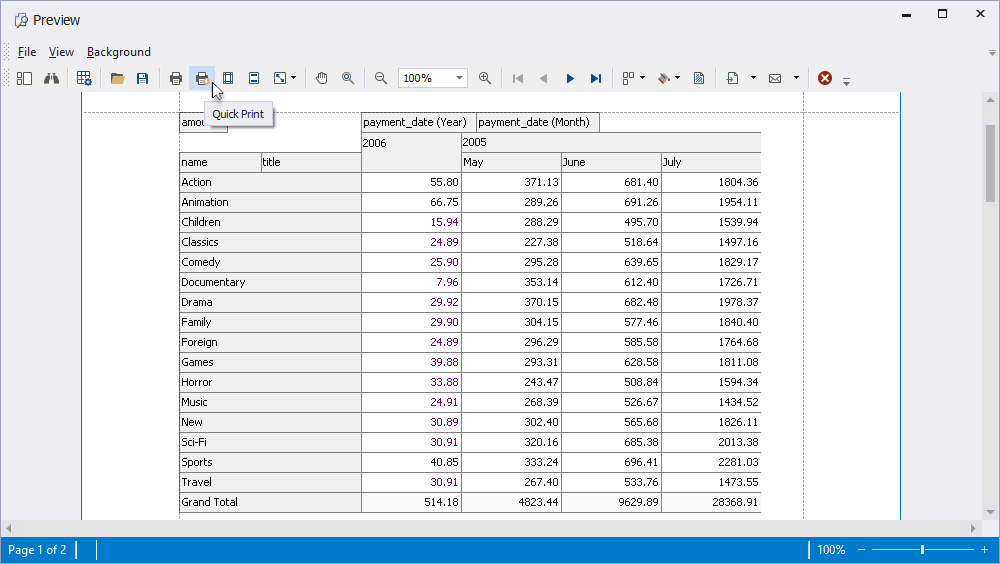Printing
To print a pivot table:
1. Select Print on the File menu. The Preview window opens where you can customize the display of the pivot table.
2. Click the Quick Print button to start printing.
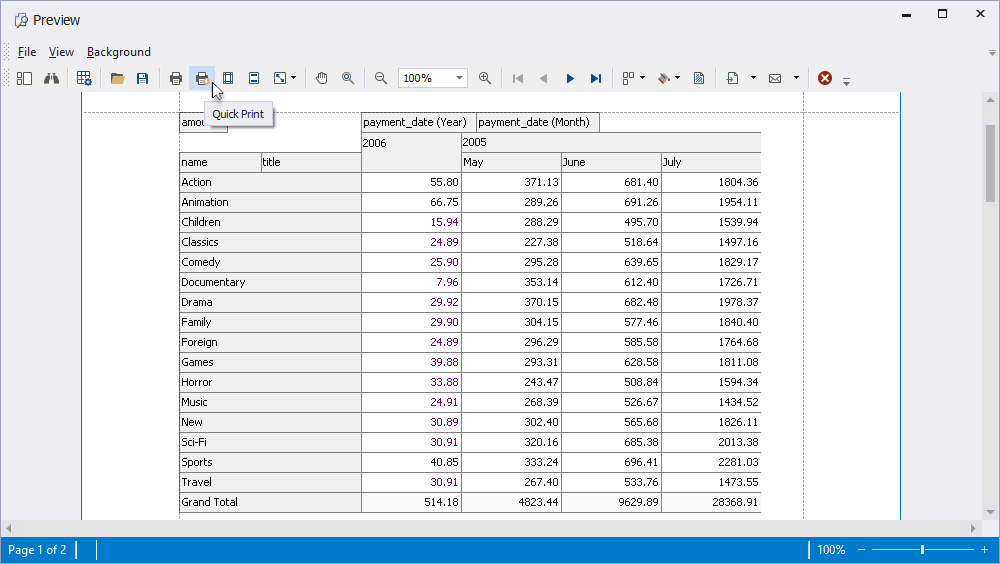
To print a pivot table:
1. Select Print on the File menu. The Preview window opens where you can customize the display of the pivot table.
2. Click the Quick Print button to start printing.