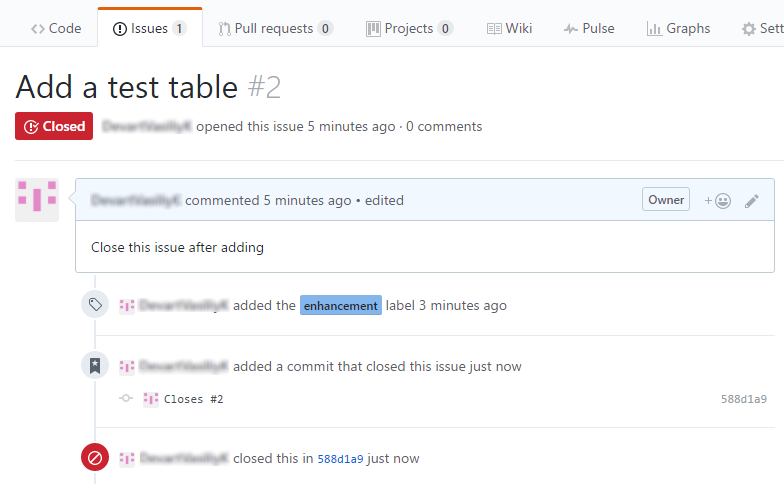Link a commit to a GitHub issue
With dbForge Source Control, you can link commits to GitHub issues and close them together.
To link a commit to a GitHub issue:
1. In Object Explorer, right-click a required linked database or a specific database object.
2. On the shortcut menu, point to Source Control and click Source Control Manager.
The Refresh dialog opens automatically, showing the stages of the refresh procedure.
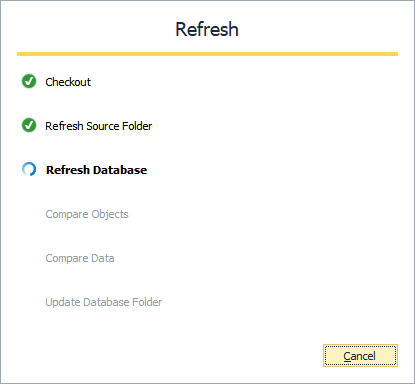
3. Once the refresh is complete, Source Control Manager opens.
4. In the Local changes section of the document, select the required uncommitted database objects and/or data.
5. Enter the issue number starting with the # character in the Comment text box. For example, #111.
To resolve a GitHub issue:
1. Open Source Control Manager.
2. In the Local changes section, select the required uncommitted database objects and/or data.
3. Enter a keyword and the issue number starting with the # character in the Comment text box. For example, Resolve #111.
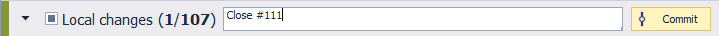
4. Click Commit. The Commit dialog opens, showing the stages of the commit operation. When all the stages are completed, click OK to close the dialog.
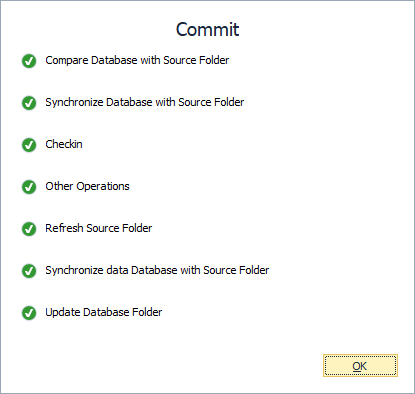
Keywords to resolve a GitHub issue
You can use any of the following keywords to resolve a GitHub issue:
- Close
- Closes
- Closed
- Fix
- Fixes
- Fixed
- Resolve
- Resolves
- Resolved
Example
Objective
There is an open GitHub issue #2 with a request to create a test table and close the issue once the table is created.
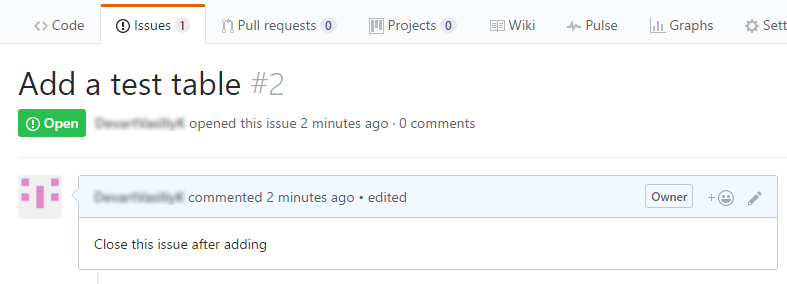
Solution
To complete this task:
1. Create the requested table.
2. Open Source Control Manager.
3. Select the created table in the Local changes list of uncommitted objects.
4. Enter Closes #2 in the Comment text box.
5. Click Commit.
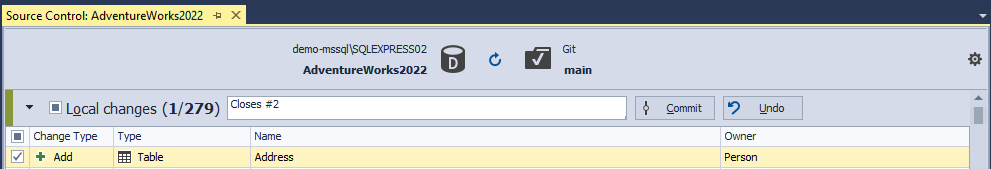
Result
The GitHub issue #2 has been successfully closed.