Navigate to an object
Last modified: May 9, 2023
dbForge Search can navigate you to an object in the Object Explorer directly from the Search window. For this, double-click the object in the Search Results grid or right-click the object in the Search Results grid and select Find in Object Explorer from the context menu.
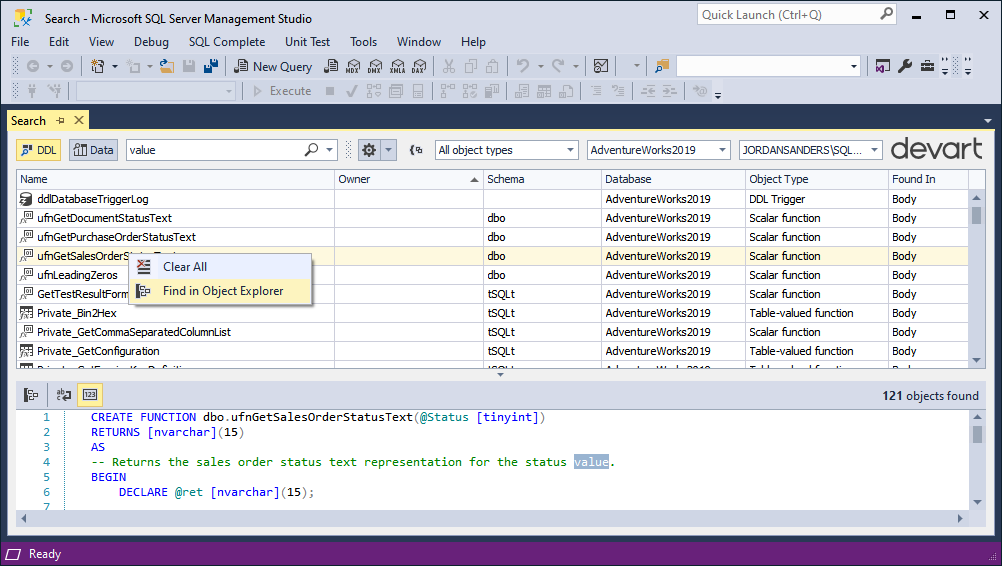
Also, you can click Find in Object Explorer in the Preview window.
![]()
Was this page helpful?
