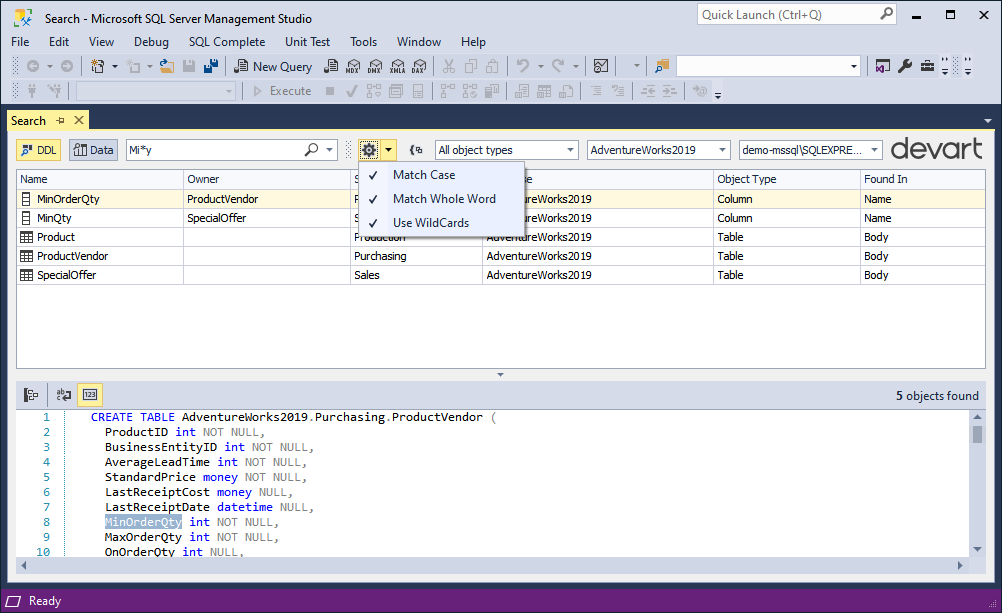Search options
dbForge Search has several search options that can help you refine your search results. They are:
By default, the search returns any object that contains the search terms, regardless of the location within the object. The search is case-insensitive and based on the occurrence of symbols. For example, if you search for sales, you will see results that include Sales, uSalesOrderHeader, and SalesOrderHeader.
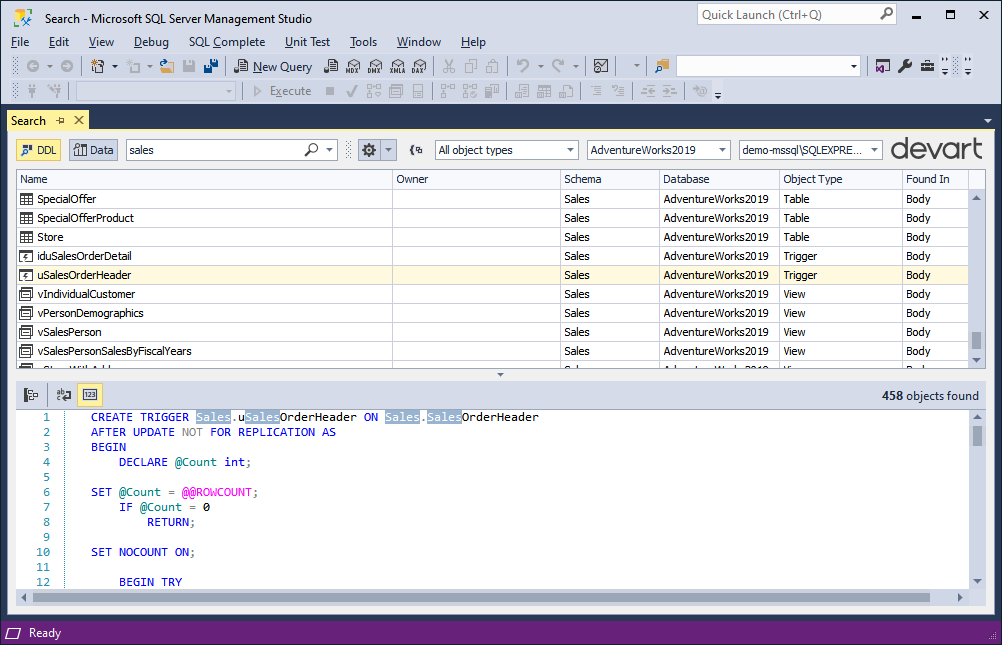
Match Case
However, if you want to perform a case-sensitive search for an exact word or phrase, you can select Match Case only. For instance, if you search for phone with Match Case selected, you will not see PersonPhone in the search results, but you will see Telephone.
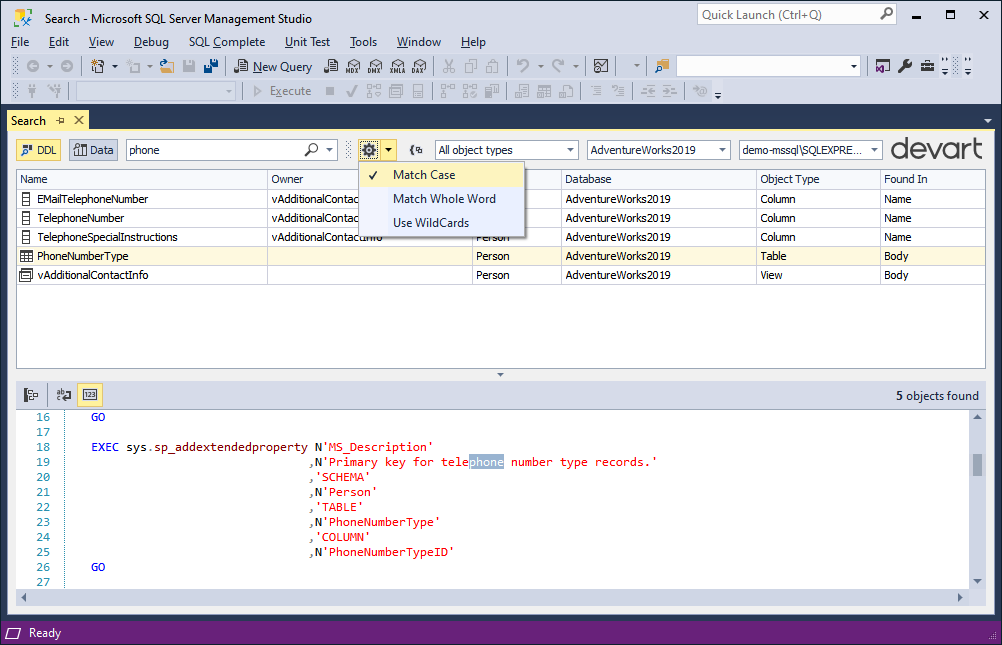
Match Whole Word
On the other hand, if you want to search for an exact word or phrase that does not return partial matches, you can select Match Whole Word only. For example, if you search for Phone with Match Whole Word selected, you will neither see PhoneNumber nor PersonPhone instead of it you will see Phone.
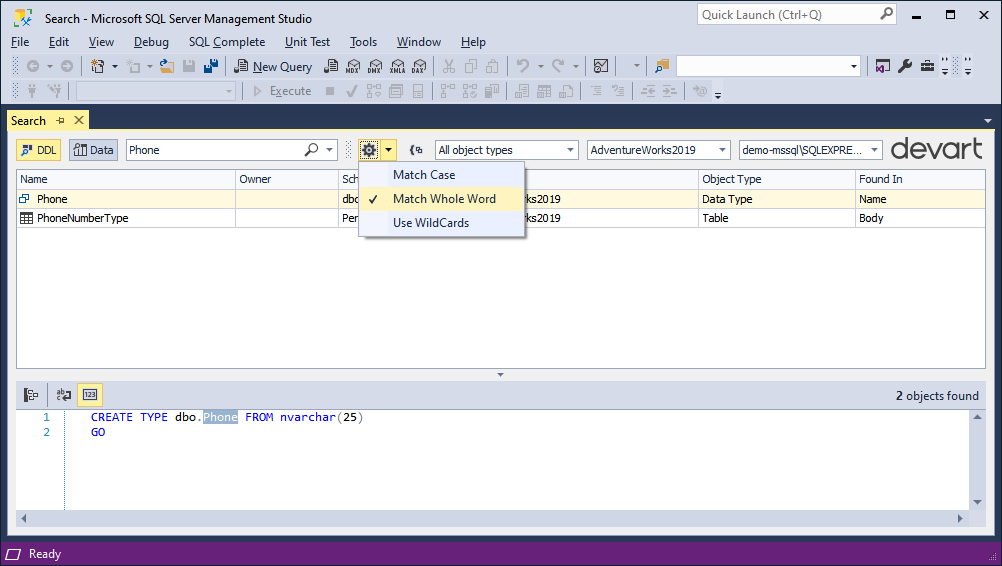
You can also combine Match Case and Match Whole Word to perform a case-sensitive search for an exact word or phrase. For example, if you search for phone with both Match Case and Match Whole Word selected, you will only see phone in the search results and will not get PersonPhone or Telephone.
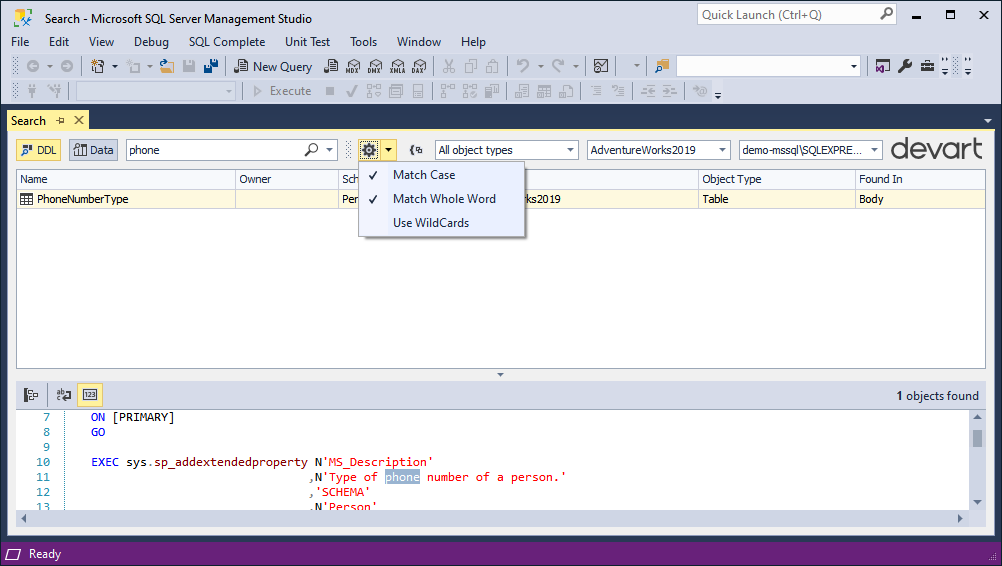
Use WildCards
dbForge Search also has wildcard options that allow you to search for any symbol or sequence of symbols.
You can use the Use WildCards option to enable wildcard searching. The asterisk (*) wildcard character matches zero or more characters, similar to a SQL LIKE clause.
For example, you can search for cu* to find all objects containing cu and any sequence of symbols after cu such as cument in ProductDocument.
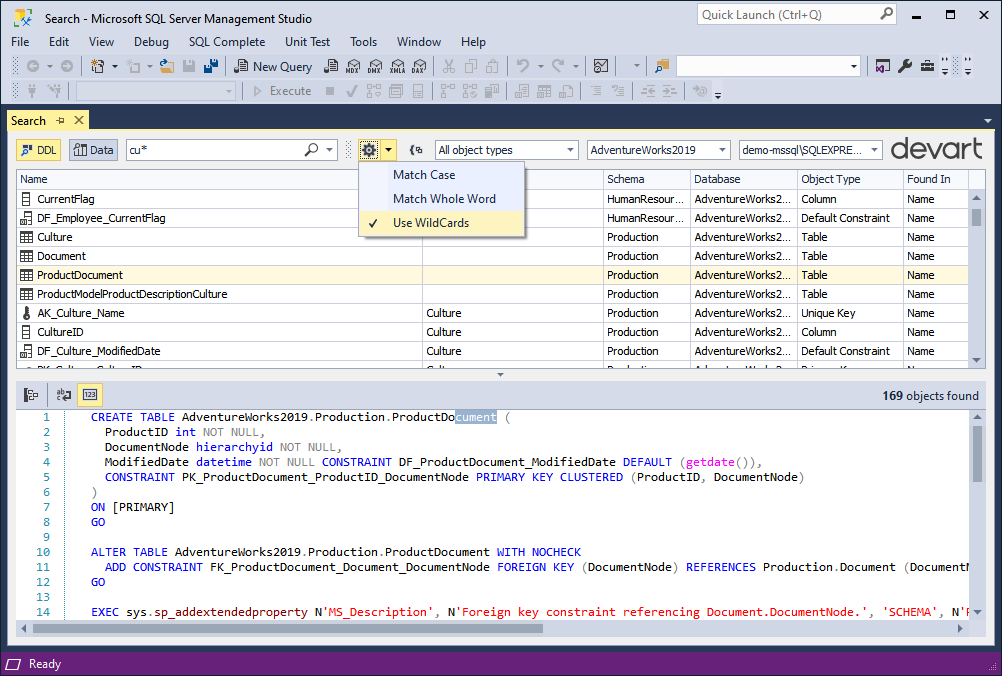
The question mark (?) wildcard character matches exactly one character. For instance, if you search for c?t, you will get all objects containing three-character words that begin with c and end with t, such as Cit in City or as ctT in ContactTypeID.
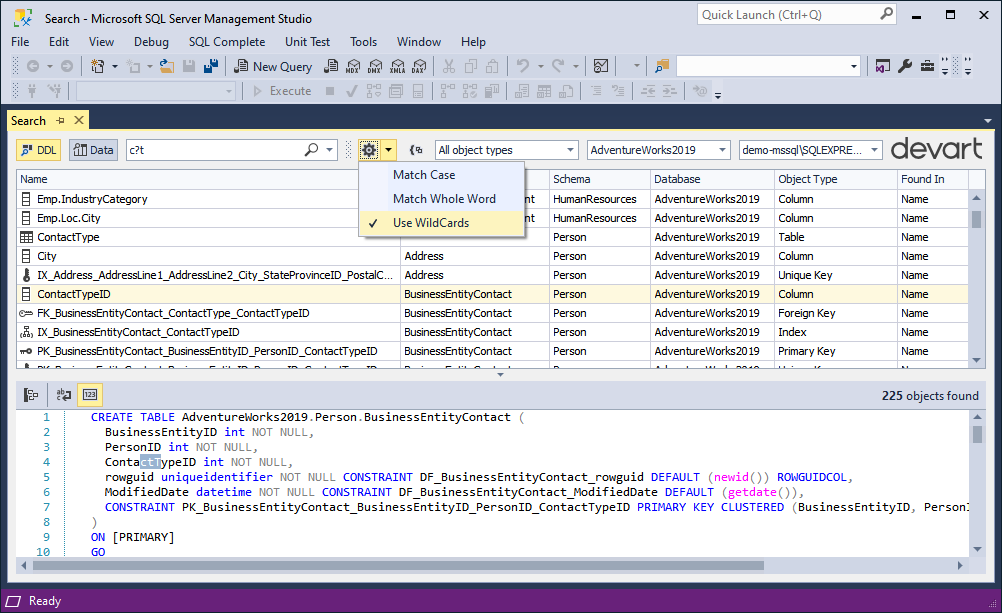
You can combine any of these search options to refine your results. For example, you can perform a case-sensitive search for an exact word or phrase while using wildcards. If you look for Mi*y with Match Case, Match Whole Word, and Use WildCards selected, you will only see results such as MinOrderQty or MinQty.