Open dbForge Search
There are three ways to open dbForge Search in SSMS:
- With the help of the shortcut.
- From the toolbar.
- From the Object Explorer.
Way 1 - with the help of the shortcut
You can press Ctrl+Alt+S to open the tool.
Way 2 - from the toolbar
Click dbForge Search on the toolbar.
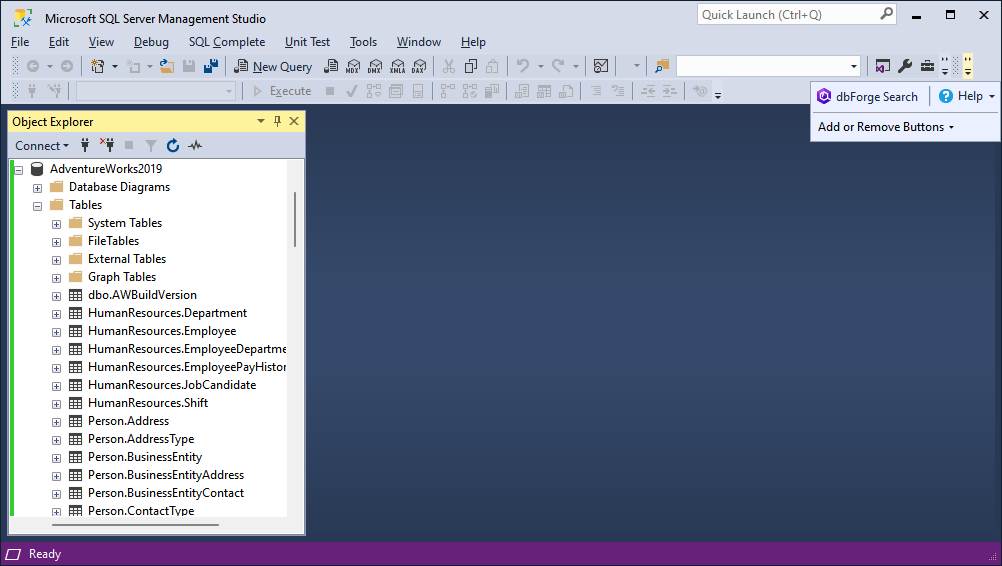
Way 3 - from the Object Explorer
Right-click a database and navigate to Search > Find Object.
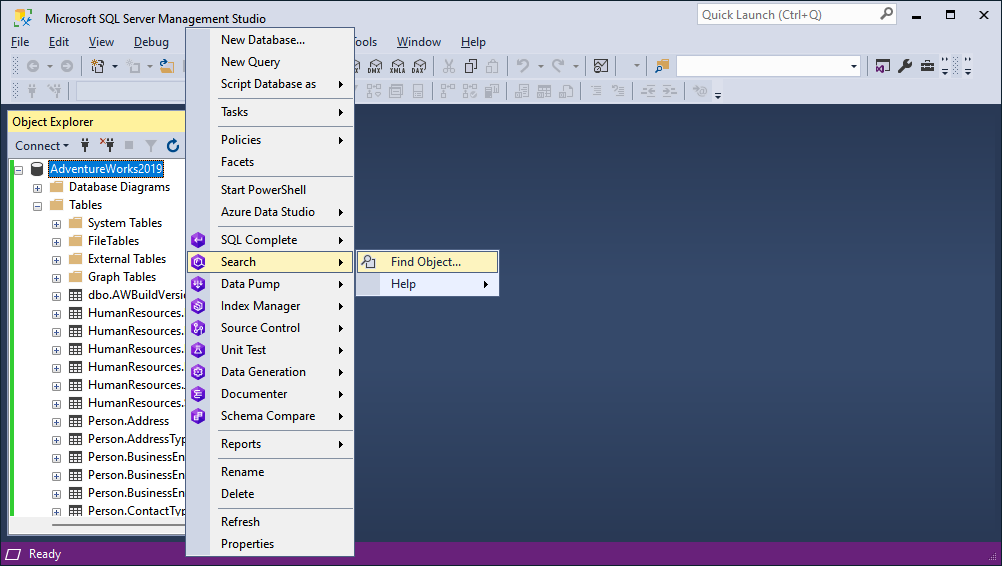
When you open dbForge Search, by default, the DDL search mode is enabled for looking for DDL objects.