Ignore any user differences and object permissions
dbForge Schema Compare for SQL Server allows ignoring user differences and object permissions when synchronizing two databases.
Ignore object permissions
The configured schema comparison settings can be saved as a .scomp file for future use, enabling automation of schema comparison and synchronization tasks from the command line.
To save the project settings:
1. In the New Schema Comparison wizard, select the Ignore permissions option. Note, that selecting this option will automatically enable the Ignore users’ permissions option.
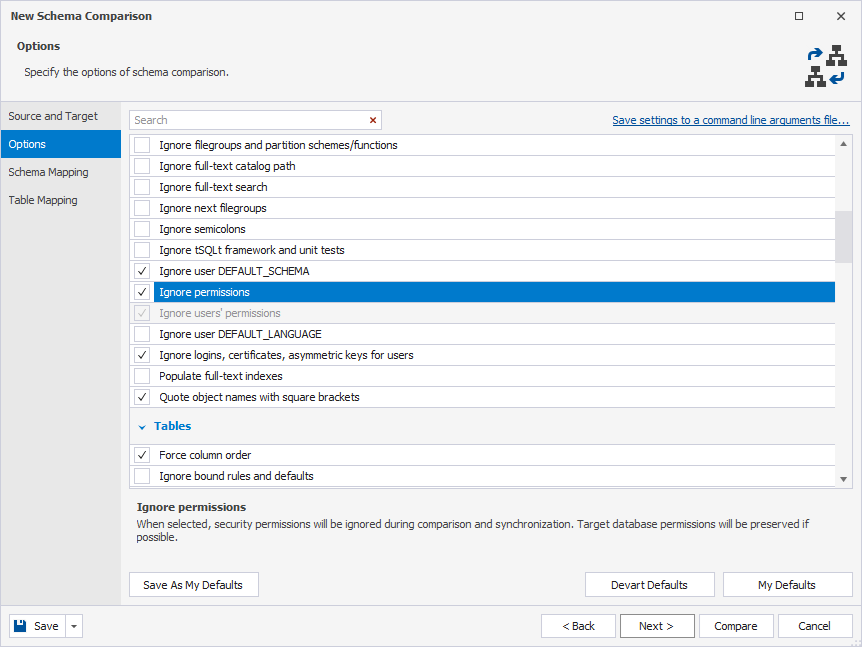
2. Click Compare.
3. Save the project as a .scomp file by clicking Save.
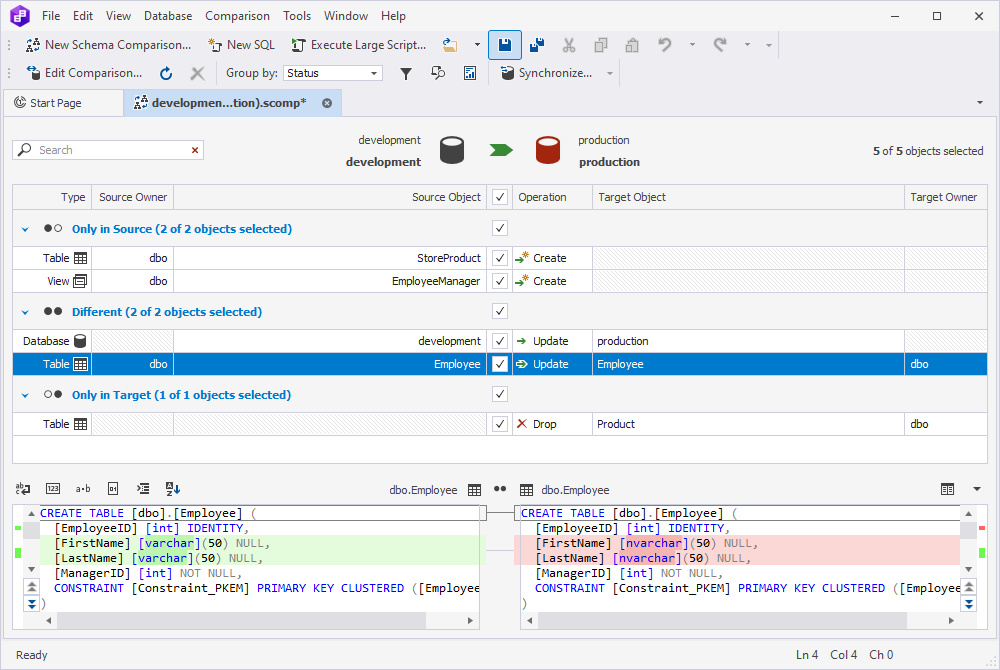
To use the settings of the .scomp file in the command line, provide a path to it after the /compfile argument.
"C:\Program Files\Devart\dbForge SQL Tools Professional\dbForge Schema Compare for SQL Server\schemacompare.com" /schemacompare /compfile:"D:\path-to-your-scomp-file\comparison-file.scomp" /sync
Ignore user differences
To ignore user differences:
1. In the Schema Comparison Results document, click the filter icon.
![]()
2. Clear Users.
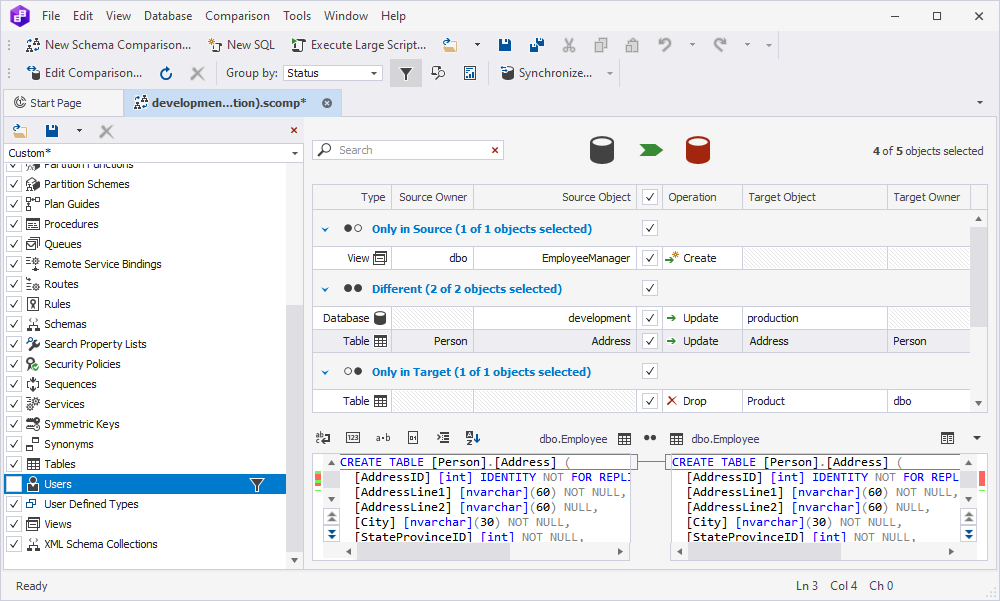
3. Run the synchronization.
Additionally, you can create a filter file with the .scflt extension to be used in the command-line operations.
For this after clearing Users in the Filter dialog, click Save.
To use the created filter file in the command line, provide a path to it after the /filter argument.
"C:\Program Files\Devart\dbForge SQL Tools Professional\dbForge Schema Compare for SQL Server\schemacompare.com" /schemacompare /compfile:"D:\path-to-your-scomp-file\comparison-file.scomp" /filter:"D:\path-to-your-scflt-file\object-filter.scflt" /sync"
You may also find these topics useful: