Adding Active Directory Users
Adding an Active Directory User
To import account data from the Active Directory to a Review Assistant project:
-
Click the Options button on the Code Review Board.
-
Go to the Users tab.
-
Click the Active Directory link.
-
Select a sub-folder from the Location drop-down list.
Filter users by name, login or group name; select and add multiple users by holding Ctrl or Shift.
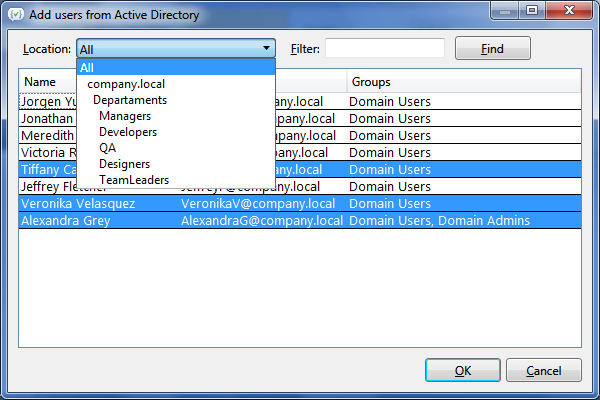
Managing Active Directory Users
As opposed to those created in Review Assistant, you can’t change an Active Directory user password, since the Windows Authentication mechanism is used. You can however, update account data (name and login) for such users by clicking Update from Active Directory.