TFS Git Repository Integration Setup
To set up an integration with a TFS Git repository for a project, you need to first clone the TFS Git repository to your local machine. You can either add a new project of import a project from the repository.
To add a project:
-
Click the Options button on the Code Review Board.
-
Go to the Projects tab and click Add Project.
-
Specify the project name.
-
Click Add New Repository.
-
Select Git as a source control.
-
Specify the repository directory which is the one on your local machine.
You can change the Display name that was inserted automatically and add new members and set their role in the project.
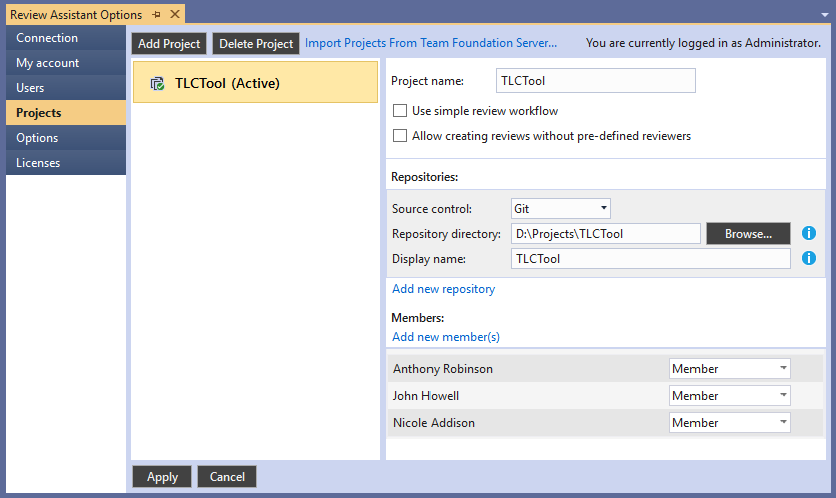
Importing a project from TFS Git:
The process of importing projects from TFS Git repository is similar to that described in topic Importing Projects from TFS. However, when integrating projects from TFS Git, only the projects names and members are retrieved, but not the repository settings.