How to preview and print a diagram
In dbForge Query Builder for SQL Server, you can preview and print the diagram. To preview the diagram, click ![]() Diagram Overview on the Diagram toolbar or press Ctrl+W,V.
Diagram Overview on the Diagram toolbar or press Ctrl+W,V.
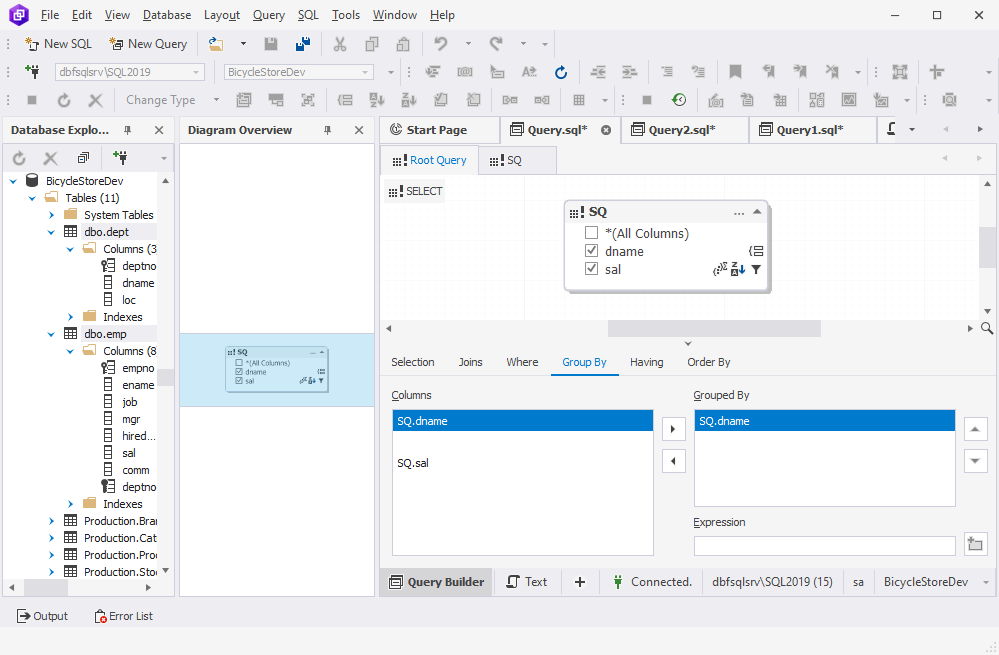
To print the diagram, on the File menu, click Print. In the Print window that opens, customize the settings and click Print.
If you want to print the diagram with the markup, click ![]() Display Print Markup on the Diagram toolbar.
Display Print Markup on the Diagram toolbar.