Using Roles in Security Manager
This topic provides a brief explanation on the roles usage in dbForge Fusion for SQL Server.
Roles are used to grant a set of privileges to a user at once based on the work the user needs to carry out on the server without checking each one in the list of available options. It is also possible to assign several roles to one user. Such approach simplifies the work of database administrators.
- On the Fusion menu, point to Microsoft SQL Server, and select Security Manager..
- Select the user account you want to modify in the left part of the Security Manager window.
-
Go to the Role Members tab in the right part of the Security Manager window.
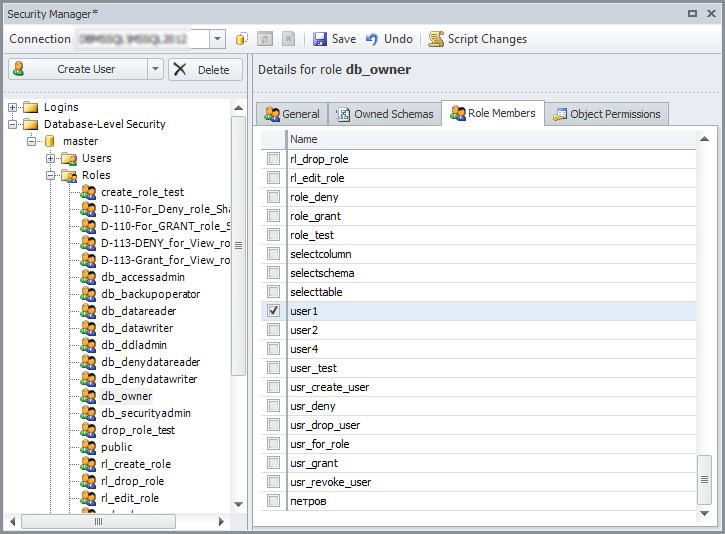
- Check the required roles. Note that some roles can include other roles. You can determine this by the status of the checkboxes near roles:
-
checked. Privileges included in this role are added to the user privileges. Note that some roles can be checked, if the user already has the corresponding privileges.
-
checked, but inactive. Some other role that is selected includes privileges of this role.
-
unchecked. Privileges of this role are not granted to the user.