Manipulating Roles
This topic tells you how to manipulate roles with dbForge Fusion for SQL Server Security Manager.
The Security Manager provides an easy way to add, alter or remove roles visually without typing an SQL code. To open Security Manager, on the Fusion menu, point to Microsoft SQL Server, and select Security Manager.
Creating a new role
-
Open Security Manager.
-
Click the Create Role button above the User List
-or-
right-click a role, and then select New Role on the shortcut menu.
-
Fill the Role name field.
-
Select the owner.
-
Grant necessary roles and permissions to a role.
-
Click the Save button on the Security Manager toolbar.
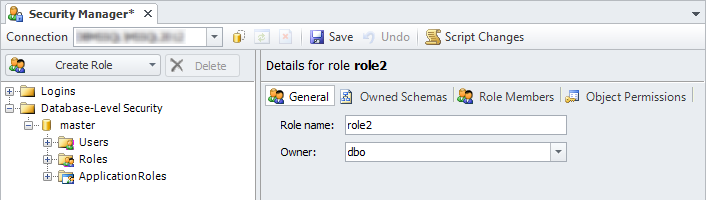
Editing a role
To edit a role account, open Security Manager, expand the Roles node, and then select a required role in the tree. After editing, click the Save button on the Security Manager toolbar to apply changes. If you want to discard changes, click the Undo button on the Security Manager toolbar.
Deleting a role
Open Security Manager, expand the Roles node, and select Delete on the shortcut menu of a required role; or select a required role in the tree and press DELETE.