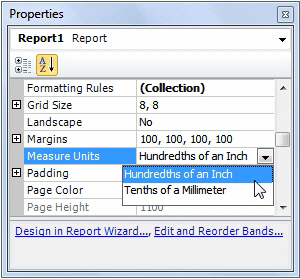Measure Units
Last modified: October 23, 2019
This topic describes the measure units supported by dbForge Fusion, and how to change the currently used system of measurement for a particular report.
Supported Measure Units
All sizes and locations of report controls, bands, and the report itself are measured in the same units of measurement within a report. This unit of measurement is specified by a report’s ReportUnit property, and can be set to one of the following types:
- Hundredths of an Inch
Used when the ReportUnit property is set to ReportUnit.HundredthsOfAnInch.
- Tenth of a Millimeter
Used when the ReportUnit property is set to ReportUnit.TenthsOfAMillimeter.
The table below lists all properties that are measured in units specified by ReportUnit property.
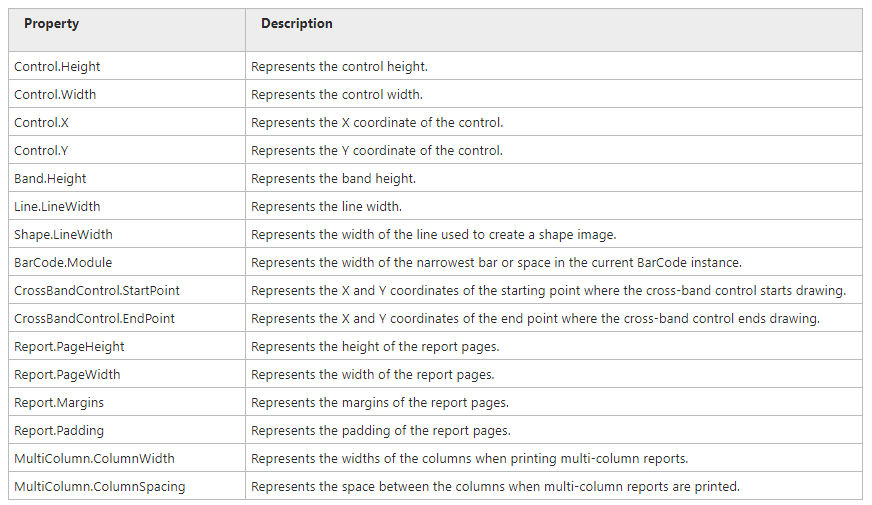
Changing Current Measure Unit
By default the ReportUnit property of a new report is set to Hundredths of an Inch. The current unit of measurement may be easily changed in the Properties window by locating the ReportUnit property and changing it to Tenth of a Millimeter. Also you can change the value of the ReportUnit property in the smart tag of the report (to invoke the smart tag click in the top left corner of the report designer).
How to change the current measure unit using the Properties window is shown on the image below: