Setting Comparison Key
Last modified: February 7, 2025
Comparison key is used to determine which rows correspond to each other. You can choose suitable constraints for comparison or specify custom comparison keys. Fusion for MySQL can select comparison key automatically if tables have matching primary key or unique constraint.
To choose a constraint pair, click the  button in the Comparison Key column on the Mapping page of the Data Comparison wizard and select the constraint pair you need.
button in the Comparison Key column on the Mapping page of the Data Comparison wizard and select the constraint pair you need.
To set a custom comparison key, click the  button in the Comparison Key column on the Mapping page of the Data Comparison wizard and select
button in the Comparison Key column on the Mapping page of the Data Comparison wizard and select <Custom>. Then, in the appeared Column Mapping dialog box, select checkboxes in the Key column to add columns to the comparison key.
Note that you can set custom comparison key or choose the needed constraint pair directly in the Comparison Key drop-down list of the Column Mapping dialog box.
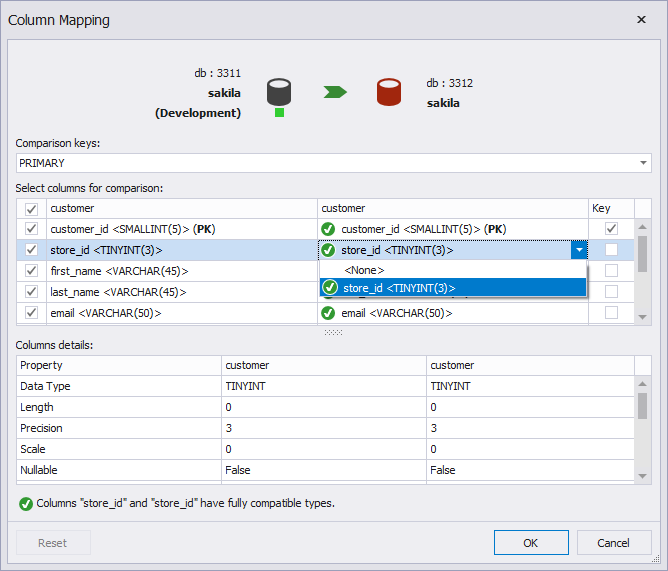
Note
Actual document look may slightly vary from the above image depending on the product you use.
