The Test task
Synopsis
Runs unit tests on a deployed database.
Description
The Test task in the CI/CD pipeline is a crucial phase that ensures the quality and stability of your database by running unit tests on a deployed database. This task validates that the recent changes to the database schema, configurations, and data migration scripts have not introduced any issues or unexpected behavior.
How to create the Test task
To add the Test task, in the Configure Job view, click Add task in the Create tasks section. Then locate and select dbForge DevOps Automation – Test.
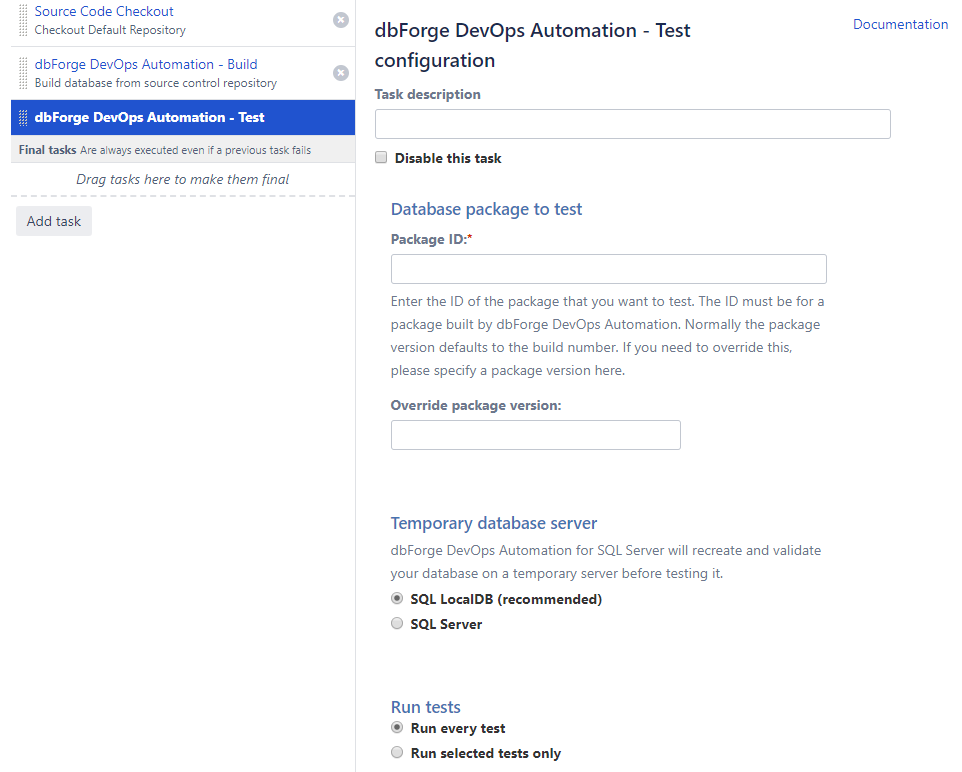
Customization options
- Task description
Optional: Provide the description for the task.
- Disable this task
Select to disable the task in your pipeline. If a task is disabled, it will be skipped during the pipeline execution.
Database package to test
- Package ID
Provide the ID of the package you wish to test. The ID should correspond to a package generated by dbForge DevOps Automation. Typically, the package version is set to the build number by default. If you wish to override this, specify a package version in the Override package version field below.
Temporary database server
Specify the temporary server for dbForge DevOps Automation for SQL Server to recreate and validate your database on. You have the following options here:
- SQL LocalDB (recommended)
- SQL Server
Run tests
Select whether to run all tests or specific ones.
Note
If you need to run specific tests, you will need to specify them in the Tests to be run field, separating each with a comma.
Generate test data
Select to populate the database with data before testing.
Advanced options
- Schema Compare options
Specify additional Schema Compare options.
- Schema Compare filter
Specify a path to an alternative filter file which will be used for validating the schema to override *.scflt filter file present in the input.
- Query Batch Timeout
Specify the timeout, in seconds, for query batches. If the timeout is set to 0, it means there is no timeout. The default value for most operations is 30 seconds.