The Sync task
Synopsis
Synchronizes a target database with the package.
Description
The Sync step involves comparing the database schema and data with the source package, identifying differences, and applying the necessary changes to bring the target database up to date.
How to create the Sync task
To add the Sync task, in the Configure Job view, click Add task in the Create tasks section. Then locate and select dbForge DevOps Automation – Sync.
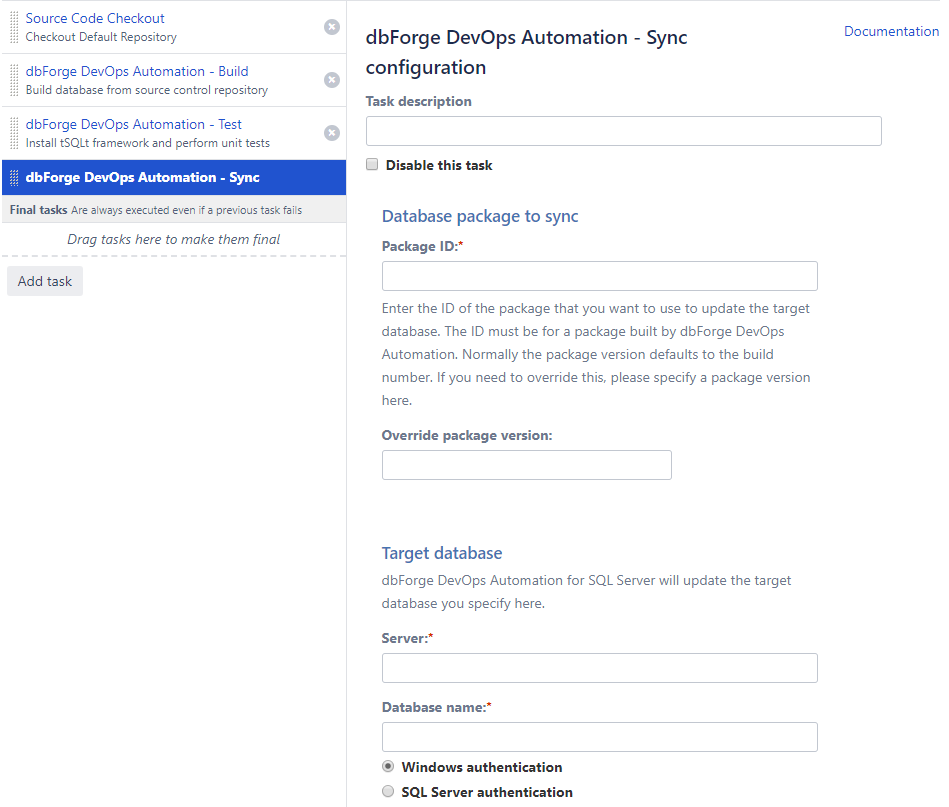
Customization options
- Task description
Optional: Provide the description for the task.
- Disable this task
Select to disable the task in your pipeline. If a task is disabled, it will be skipped during the pipeline execution.
Database package to sync
Enter the ID of the package you intend to use for updating the target database. The specified ID should correspond to a package created by dbForge DevOps Automation. By default, the package version is typically set to the build number. However, if you wish to override this default, specify the desired package version in the Override package version field below.
Target database
- Server
Enter the name of the target server.
- Database name
Enter the name of the target database.
- Authentication method
Select the authentication method to use: Windows authentication or SQL Server authentication.
Advanced options
- Schema Compare options
Specify additional Schema Compare options.
- Schema Compare filter
Specify a path to an alternative filter file which will be used for validating the schema to override *.scflt filter file present in the input.
- Transaction isolation level
Select the transaction isolation level. By default, the selected level is Serializable.
- Query Batch Timeout
Specify the timeout, in seconds, for query batches. If the timeout is set to 0, it means there is no timeout. The default value for most operations is 30 seconds.
Note
The Sync task does not allow you to perform a comparison without automatically synchronizing the source and target databases. When executed, the Sync task by default triggers the synchronization process. To obtain a comparison report without synchronizing, you may consider using the dbForge Schema Compare Pro or dbForge Studio for SQL Server Ent or Pro command line instead, and omitting the /sync switch. For example:
"C:\Program Files\Devart\dbForge SQL Tools Professional\dbForge Schema Compare for SQL Server\schemacompare.com" /schemacompare /source connection:"Data Source=DESKTOP-9NIVJ84\SQLSERVER2022;Initial Catalog=A1;Integrated Security=True;User ID=DESKTOP-9NIVJ84\1" /target connection:"Data Source=DESKTOP-9NIVJ84\SQLSERVER2022;Initial Catalog=A2;Integrated Security=True;User ID=DESKTOP-9NIVJ84\1"If you require customized solutions in your DevOps pipeline, the dbForge tool command line offers a flexible alternative that can be tailored to your specific needs. By using this method, you can configure the command line according to your tasks, and execute the dbForge tool with the required options and parameters.