The Build step
Synopsis
Builds a database on a server.
Description
The Build task involves building a database package and deploying it on a specific server. This package is typically created from a script folder containing SQL or other database-related files.
How to create the Build step
To add this step to your project settings, go to the Build Steps section and click Add build step.
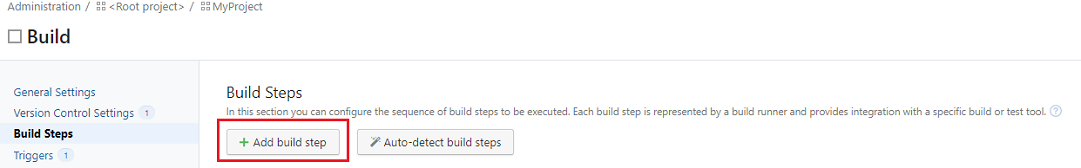
In the drop-down list that appears, select dbForge DevOps Automation for SQL Server – Build.
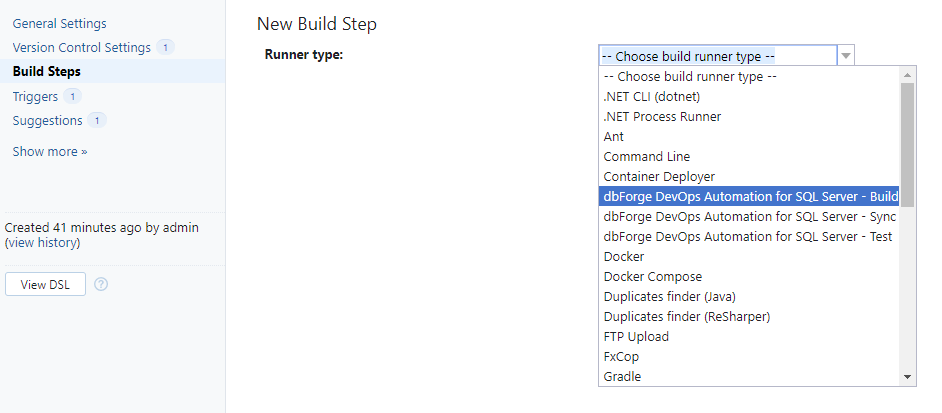
Customization options
- Runner type
Build runner is a part of TeamCity that allows integration with a specific build tool. Select dbForge DevOps Automation for SQL Server - Build here.
- Step name
Optional: Specify the step name to distinguish it from other steps.
- Execute step
Specify the step execution policy. Here you can select from the following options:
- If all previous steps finished successfully
- Only if build status is successful
- Even if some of the previous steps failed
-
Always, even if build stop command was issued
- Database folder
Select whether the database source project is located in the repository’s root directory or within a subfolder path.
- Package ID
Specify a unique package name that will also be used in other build steps.
- Temporary database server
Specify the temporary server for dbForge DevOps Automation for SQL Server to recreate and validate your database on. You have the following options here:
- SQL LocalDB (recommended)
- SQL Server
Advanced options
- Schema Compare options
Specify additional Schema Compare options.
- Schema Compare filter
Specify a path to an alternative filter file which will be used for validating the schema to override *.scflt filter file present in the input.