How to select a database in SSMS
Selecting the required database is as easy as it gets. Find and right-click the database in the SSMS Object Explorer to invoke the shortcut menu. Point to Data Pump and click Export Data to proceed.
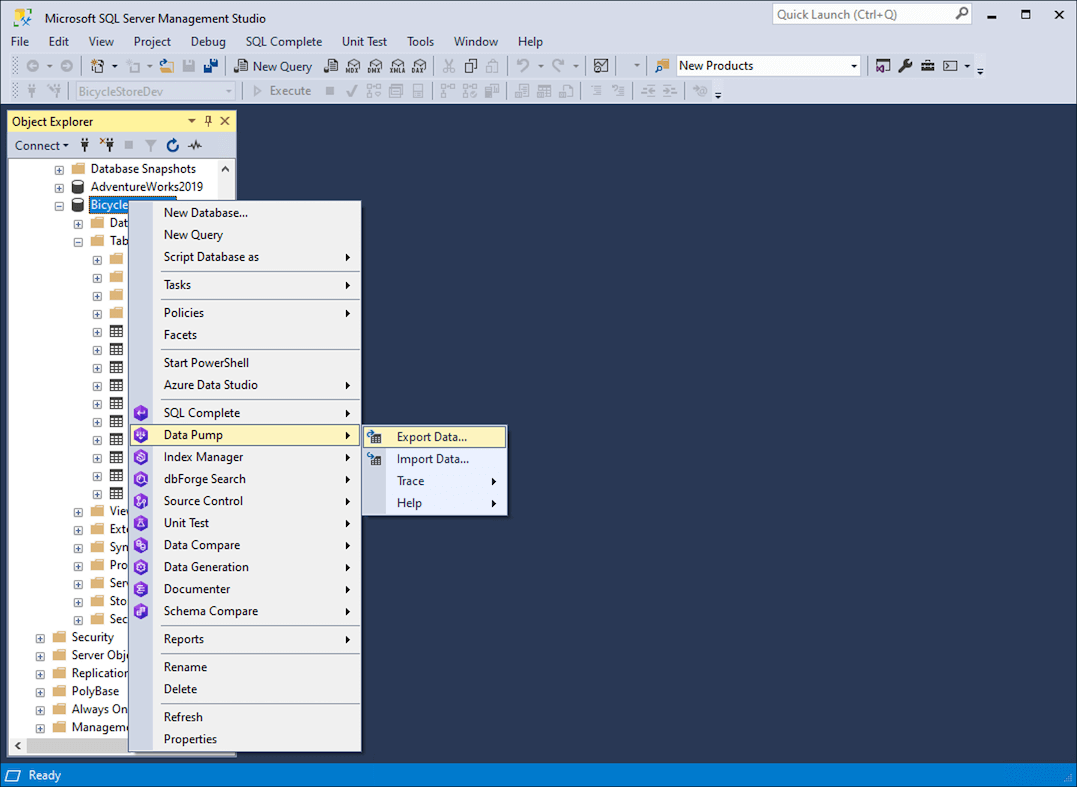
Your further actions depend on the required format:
- Export data to HTML
- Export data to plain text
- Export data to XLS
- Export data to XLSX
- Export data to Microsoft Access
- Export data to RTF
- Export data to PDF
- Export data to JSON
- Export data to XML
- Export data to CSV
- Export data to ODBC
- Export data to DBF
- Export data to SQL
- Export data to Google Sheets
- Save and use data export templates for recurring scenarios