Configure advanced settings for database connection
dbForge Data Compare for MySQL delivers advanced settings that help fine-tune database connections and reduce traffic.
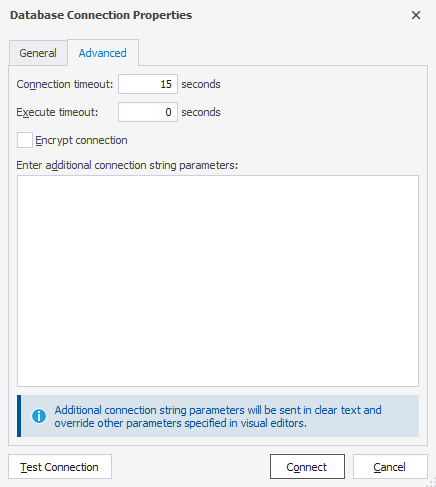
The following table displays the advanced connection settings you can specify to connect to the MySQL server:
| Setting | Description |
|---|---|
| Connection timeout | Set the amount of time (in seconds) during which the server should wait to establish a connection. The default value is 15 seconds. |
| Execute timeout | Set the amount of time (in seconds) during which the task should be completed. The default value is 0 seconds. |
| Encrypt connection | Select the check box if you want to use the encrypted connection. |
| Enter additional connection string parameters | Set additional connection properties to the connection string. |
Optional: To verify the connection settings, click Test Connection.
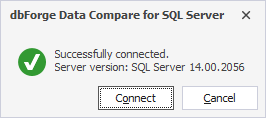
Click Connect to create the connection.