View differences in records
The Data Viewer dialog allows to view records of the selected table or view. To open the Data Viewer dialog, use one of the following options:
- Double-click a value in the lower pane.
- On the View menu, select Data Viewer or press Ctrl+W, R.
- In the lower pane, right-click the record to view the difference and select View Difference.
If the values of the record are different, dbForge Data Compare will highlight these differences.
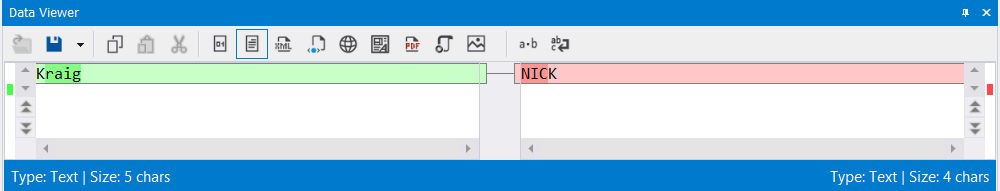
Using the Data Viewer toolbar, you can do the following:
 : Select the data format to display data.
: Select the data format to display data.
 : Copy, paste, and cut data respectively. Alternatively, right-click the value you want to copy and select Copy.
: Copy, paste, and cut data respectively. Alternatively, right-click the value you want to copy and select Copy.
 : Save data to a file.
: Save data to a file.
 : When enabled, makes white spaces visible.
: When enabled, makes white spaces visible.
 : Enable Word Wrap in the Data Viewer dialog.
: Enable Word Wrap in the Data Viewer dialog.