Compare the DDL of database objects
Last modified: June 12, 2025
You can use AI Assistant to analyze your database schema and compare the Data Definition Language (DDL) statements of database objects. Once the database is attached, AI Assistant compares the DDL statements of the specified objects and highlights the structural differences between them.
To compare the DDL of database objects:
1. Start a new AI Assistant chat.
2. In the input area, click Attach Database, then select the database you want to attach. Attaching a database enables AI Assistant to provide more accurate suggestions based on your schema.
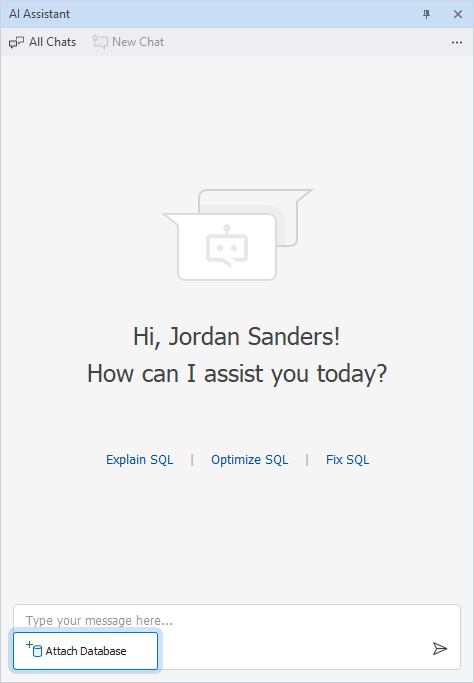
3. In the input field, enter the names of the objects you want to compare.
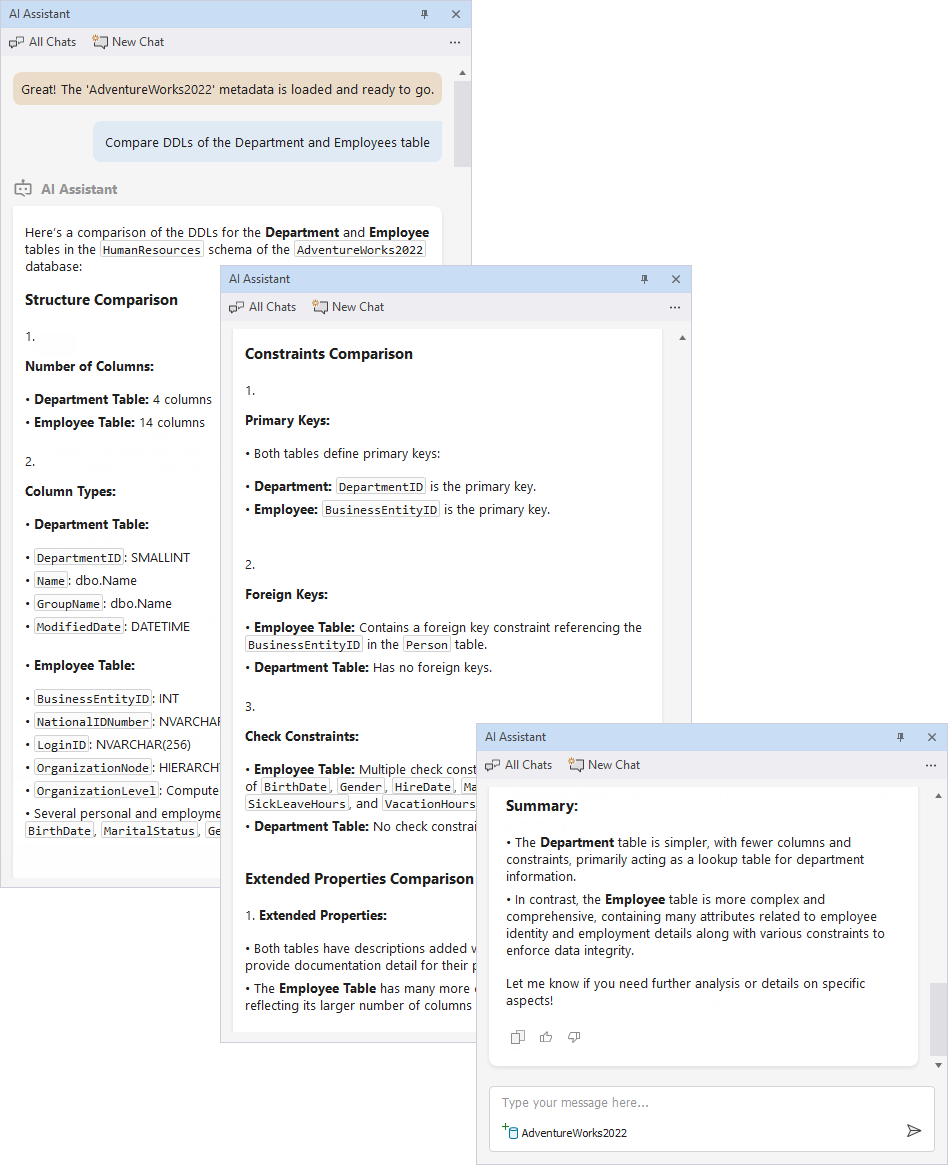
4. Click  to submit your request.
to submit your request.
AI Assistant compares the DDL statements of both objects and provides a detailed explanation of their differences.
