Generate SQL queries and explore your database using natural language
You can use AI Assistant to write SQL queries, explore your database, and get insights about its data and structure using natural language. AI Assistant interprets your request, analyzes the attached database, and returns a relevant SQL query or database insight.
Submit a request in natural language
1. Start a new AI Assistant chat.
2. In the input area, click Attach Database, then select the database you want to attach. Attaching a database enables AI Assistant to provide more accurate suggestions based on your schema.
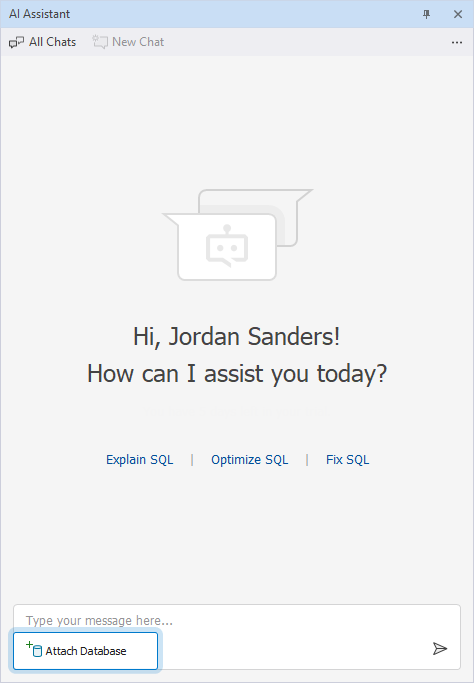
3. Enter your request in natural language.
For example, you can ask AI Assistant to:
-
Generate a query that retrieves, filters, or summarizes your data.
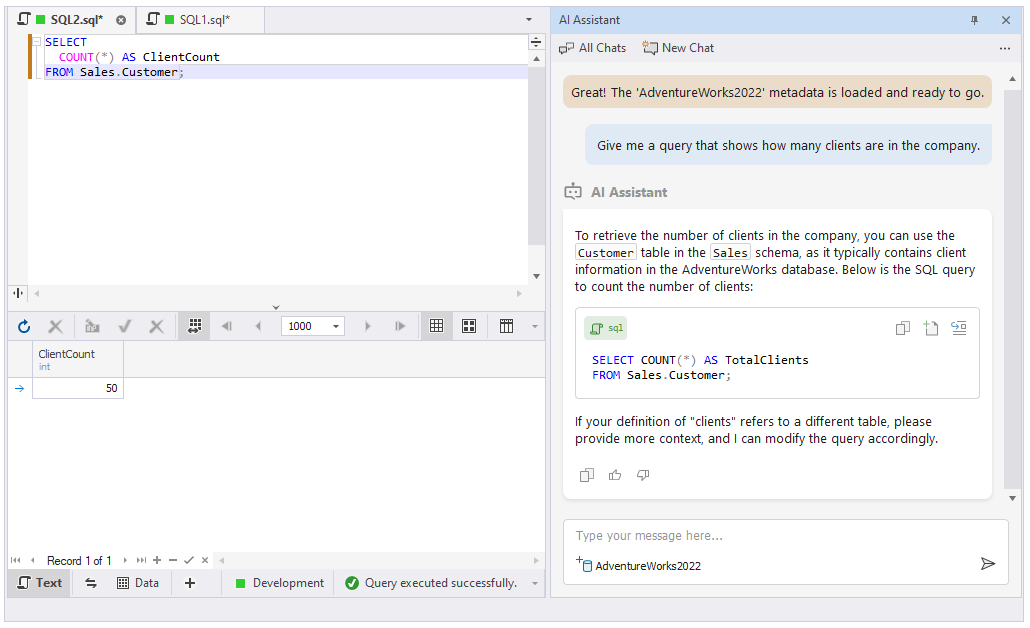
-
Explore your schema by asking the AI Assistant about tables, data types, or entity relationships.
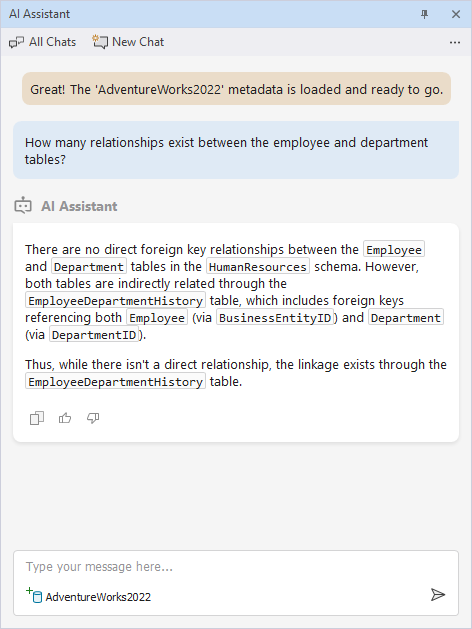
-
Search for tables, columns, or data using names, keywords, or data types.
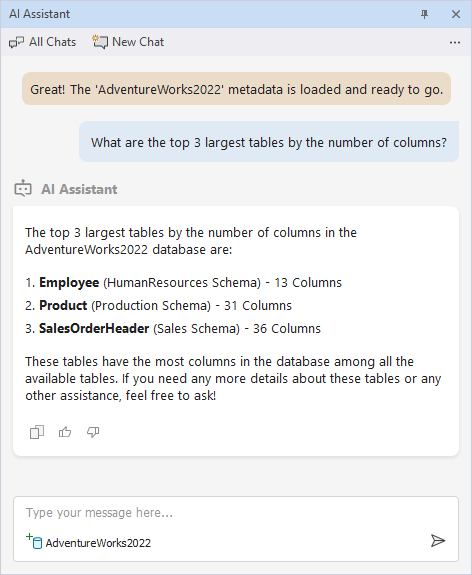
4. Click  .
.
AI Assistant processes your request and displays the response in the chat window.
Refine your request
You can ask follow-up questions to adjust the query, explore different columns, or switch to another table.
AI Assistant maintains schema context throughout the conversation.