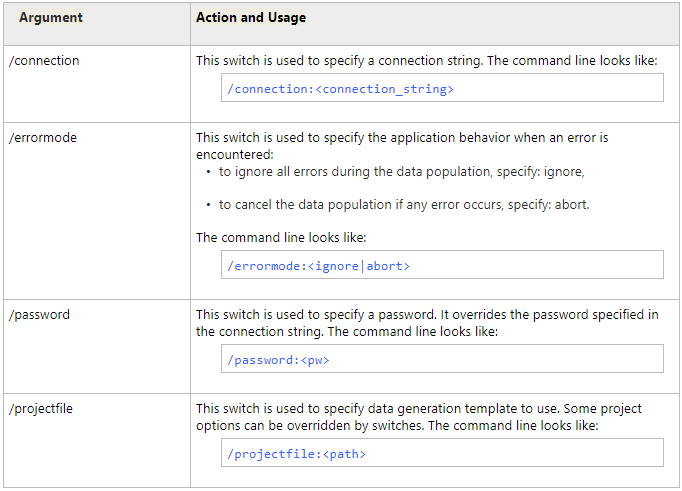Generating Data through the Command Line
You can automate data generation using the command line.
-
Click Start, type cmd in the Search programs and files text box, and press ENTER. The Command Prompt opens.
-
Specify the operation you want to perform and the required parameters and arguments (actions you want to run) in the Command Prompt, for example as follows:
dbforgemysql.com /generatedata [/switch1[:value | [parameter1:value parameter2:value ..]] /switch2 ..]
- Press ENTER to run the process.
Select corresponding command line switches to perform the required operations: