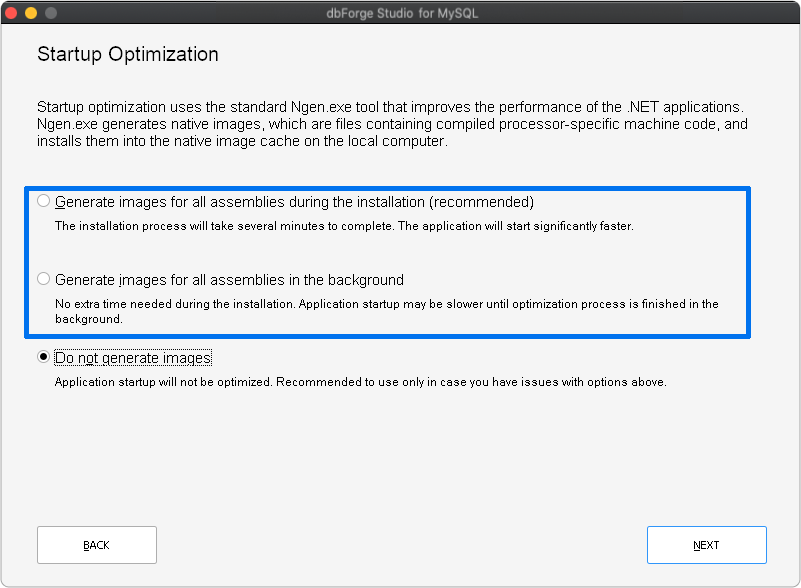Troubleshooting installation issues
If the installation of dbForge Studio for MySQL or .NET Framework 4.7.2 fails for some reason, you will have to start the installation process anew.
If you do so, make sure you select the same bottle for product installation; in this case, the installation will commence from where it was previously interrupted.
If you get such a notification during the tool installation, just click OK.

The notification appears if you have selected one of these options.