Working with Different Query Types
dbForge Studio gives you an ability to simplify your work with different types of SQL queries. Using these types, you can manipulate or control your data to your profit.
Query Types
The current type is specified on the label in the left upper part of any query document. To change it, use the Change type list on the toolbar or the Change type item in the shortcut menu of the document.
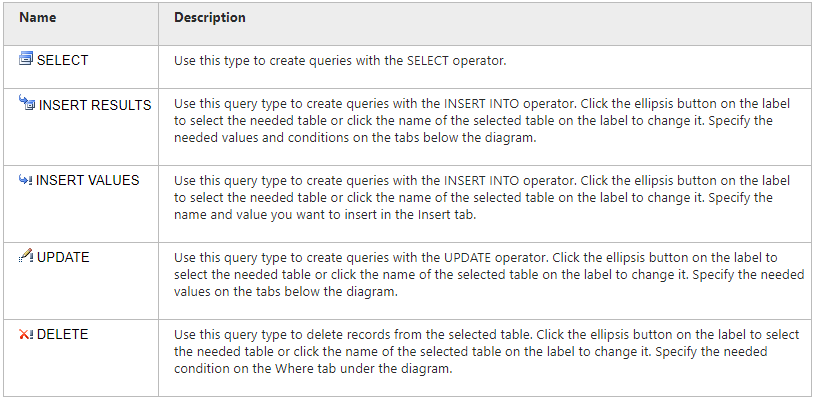
Note
You can add only one row to a table in one query.