Subqueries Overview
Last modified: November 2, 2023
dbForge Studio offers full support for subqueries in all SELECT statement clauses. Each subquery can have its own subqueries.
When you create a subquery or open it for visual editing, a subquery tab of the query document appears. This offers you simple navigating subqueries using these tabs. You can navigate to the upper-level query from the subquery with the  Parent Query button on the Query toolbar. You can also use the Document Outline window to navigate the complex queries.
Parent Query button on the Query toolbar. You can also use the Document Outline window to navigate the complex queries.
Note
If you want to include a table along with joins, conditions, and subqueries into a subquery, you have to set focus on the whole diagram area instead of the particular table and perform the Wrap to Subquery operation for your diagram.
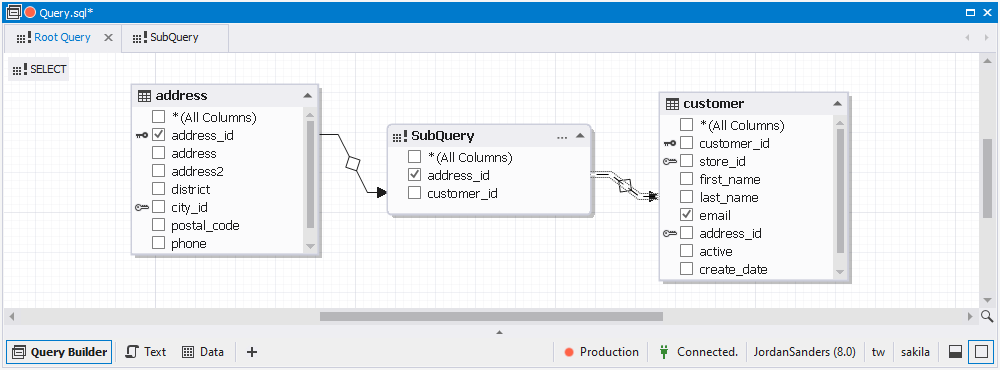
Want to find out more?
Overview
Take a quick tour to learn all about the key benefits delivered by dbForge Studio for MySQL.
All features
Get acquainted with the rich features and capabilities of the tool in less than 5 minutes.
Request a demo
If you consider employing this tool for your business, request a demo to see it in action.
