Navigating Query with Document Outline
Use the Document Outline window to quickly navigate to the root query and clauses containing subqueries. If the Document Outline window is not visible, click the View menu, and then click Document Outline. The Document Outline window contains nodes, representing all the query clauses, selected columns, tables and views in the From clause, and all the subqueries on any nesting level. Double-click on the clause node activates the corresponding Query Builder tab for the corresponding subquery or the root query. Double-click on the subquery node opens the corresponding subquery for editing. Double-click on the table column or table node selects the corresponding column or table.
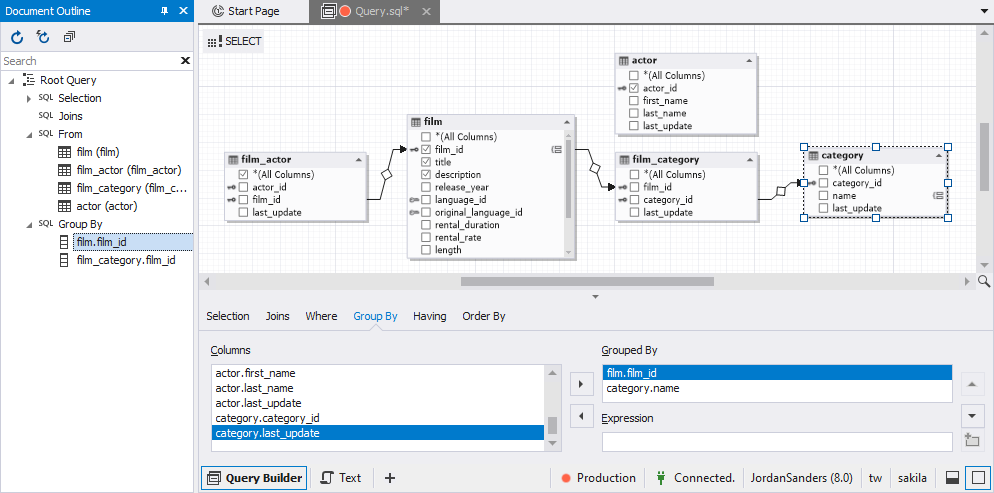
The Working with Subqueries window represents the root query and clauses (SELECTION, FROM, WHERE, and HAVING) containing subqueries as nodes in the tree. Double-click the nodes to go to the corresponding query tabs.