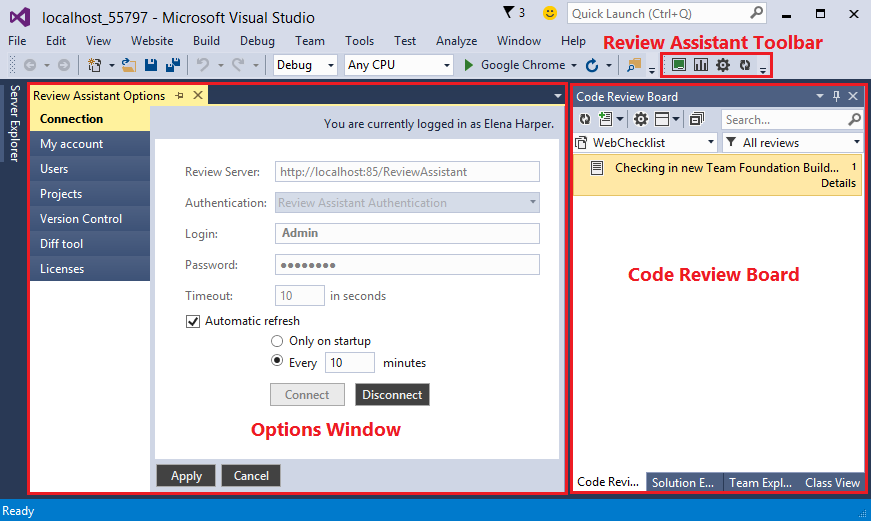Manager’s Installation of Review Assistant Client
Review Assistant Client can be on a PC without Visual Studio. Thus, project managers that have no access to Visual Studio can track and monitor the code review process.
How to Install Review Assistant Client on a Machine without Visual Studio
-
Before installation, make sure that your system meets the requirements.
-
Download and run the Review Assistant installer. The Install Wizard will appear and guide you through the installation.
-
As you don’t have Visual Studio installed on your machine, a dialog box offering to install Visual Studio Team Explorer appears.
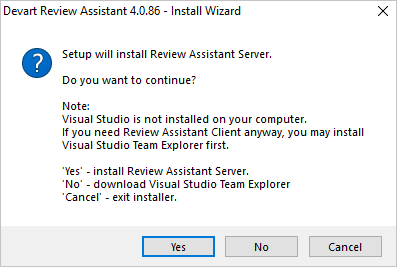
-
If you choose Yes, only the Review Assistant Server will be installed as described in this topic.
-
If you choose No, you will be forwarded to Visual Studio download page, from which you can download and install Visual Studio Team Explorer. After it is installed, you will be able to continue installing Review Assistant Client.
-
In the Select installation type page, select Workstation.
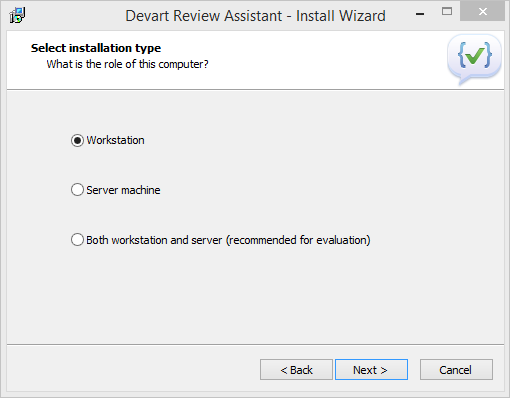
-
Review Assistant automatically suggests you the relevant components to be installed. The following components are required for the successful installation of the Review Assistant Client:
- Client for Visual Studio
- Command line client
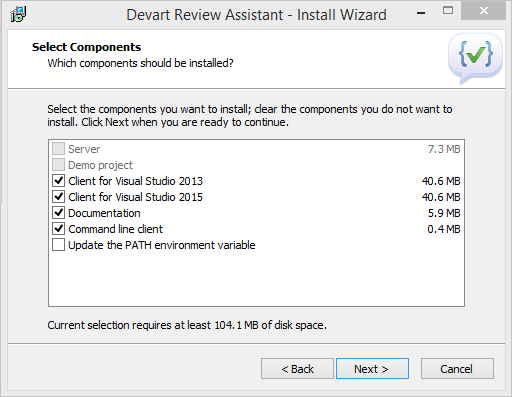
-
When the Review Assistant installation is complete, you will be prompted to start Visual Studio Team Explorer, where you can use Review Assistant Toolbar to invoke the following control components: