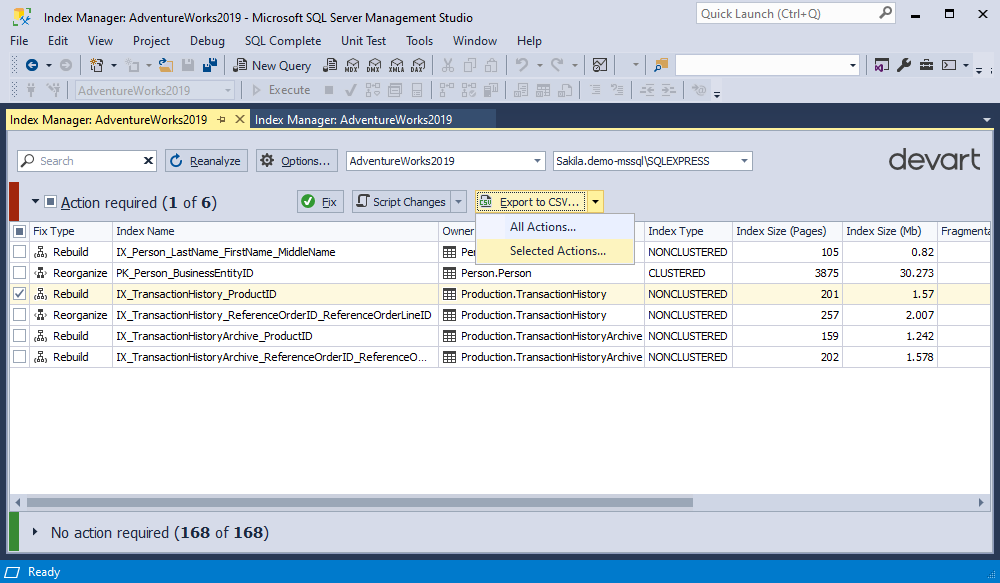Export scan results
dbForge Index Manager allows exporting scan results to a .CSV file for further index fragmentation analysis or reporting.
To export scan results to a CSV format:
1. In the Action required section of the Index Manager: [database_name] document, click Export to CSV.
2. In the Save As window that opens, specify the path to store the file and click Save. By default, all fragmented indexes from the grid are exported to the file.
3. To export an individual index to a CSV format, select the checkbox next to the corresponding index and then select Selected Actions from the Export to CSV dropdown menu. To export all indexes, select All Actions from the Export to CSV dropdown menu