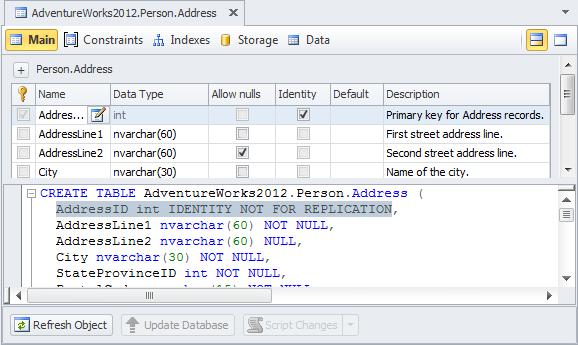Altering Existing Table
A table contains columns and indexes. In addition, a table has options such as table type, row format and so on. To alter a table means to edit its structure: changing, removing, or adding columns, indexes, and modifying table options.
To view or edit the structure of a table, right-click it in Database Explorer and select Open Editor on the shortcut menu. Editor tabs appear on the document window. On Main, Constraints, and Indexes tab, you can open a dialog where you can modify item properties. Use a right click to add or remove columns, keys, and indexes.
On the Storage tab, you can adjust specific settings for the table. See topic Defining Table Structure for detailed information.
If you want to undo all actions made since the table document (or any another object editor) was opened or saved, click the Undo button on the Standard toolbar. However, you cannot issue a Redo command for database objects, because when you click Undo, the database object is reloaded from server, and all unsaved changes are lost.