Viewing Database Schema Information
Last modified: October 23, 2019
You can view, edit, create, and drop database objects by using Database Explorer.
As other users modify the database, you can refresh the list of database objects displayed in the Database Explorer window and their properties by clicking the Refresh button.
To rename a database object:
- Select a required object in the Database Explorer window.
- Press the F2 key or click it again after a short pause.
To view a database object properties:
- Select a required object in the Database Explorer window.
- Use the (Microsoft Visual Studio) Properties window to view and change the design-time properties of selected objects that are located in Database Explorer.
To view additional schema information:
- Select a required schema in the Database Explorer window.
- On the Fusion menu, click Object Viewer.
You can double-click tables, views, procedures, functions, triggers, events, and UDFs folders in Database Explorer and the Object Viewer window will be opened automatically.
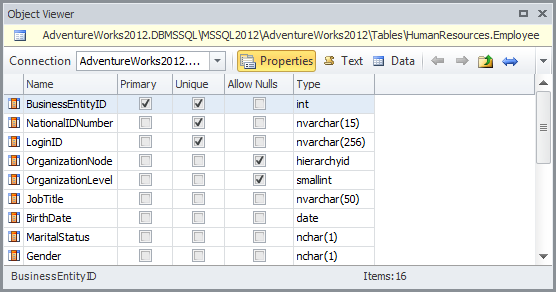
Was this page helpful?
