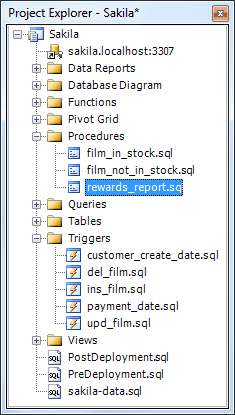Database Project Overview
Last modified: June 26, 2023
dbForge Fusion for MySQL comes with an extensive project management system that allows you to create database projects and integrate related database development files.
Fusion for MySQL database projects greatly facilitate database development and allow offline database development. Database project can be created from the scratch or imported from an existing database.
Database development is clear and logical within a database project. It allows you to do the following:
- Create a database project guided by the wizard, either empty or with database objects imported from a required database.
- Manage SQL scripts and query files in the project and edit their contents.
- Build ready project to create a script that will deploy all project changes to the database on the server.
- Deploy either the entire project or only required changes to the server.
Project building allows you to create a single ready-to deploy script for deploying your database to the server. Building project includes the following:
- Checking SQL syntax of all files from the project.
- Checking references.
- Applying project options to the scripts if necessary.
- Combining project scripts to a single script or generating run script that executes project scripts in a certain order.
For more information about project building, see Building and Deploying Project.
Checking SQL syntax and checking references ensure that your project is valid without using the server connection.
Project allows you to manage such items as SQL and query files and database objects easily. It allows you to group scripts and queries into folders and provides fast access to selected database objects.
You can also work with schema objects, generated by the project scripts. These objects are displayed in the Schema View window. You can delete such object. For more information see How To: Work with Database Objects in Projects section.
When you work with project and exit dbForge Fusion for MySQL, it remembers all opened documents, even files and database objects that do not belong to the project, and opens them next time when you open this project. Project remembers also all document bookmarks, breakpoints and watches that can help you to restore previous debug session.
Project folder and file structure, connection and database object links, build order is stored in file with extension. Temporary information about opened documents, bookmarks, breakpoints, watches is stored in the file, having the same name and extension user.
Benefits of database projects
It is recommended to use database projects as they fully meet modern database development standards. Projects allow using version control system for database team development, which is critical for efficient development.
As much work in database development accounts for working with SQL scripts, database projects offer a great number of features for quick and convenient SQL editing. You will appreciate automatic syntax check in SQL scripts, check of schema objects references in all statements, check of any object duplicates, etc.
Settings and syntax differences in various versions of servers can put obstacles in the phase of deploying the ready tested database to the server. Projects can have multiple configurations, they allow you to customize the database project for deploying to various versions of server. You should select the required connection and settings in a project configuration once, and next time just use the required configuration.