Setting up Schema Comparison
Comparing Two Schemas
- Open the New Schema Comparison wizard by doing any of these actions:
- Highlight two schemas in the Database Explorer window, holding the CTRL key, and select the New Schema Comparison option on the shortcut menu.
- On the Fusion menu, select MySQL, and then click New Schema Comparison.
- Open a project and in the Solution Explorer window, right-click the top node of the project tree. Select the New Schema Comparison option on the menu.
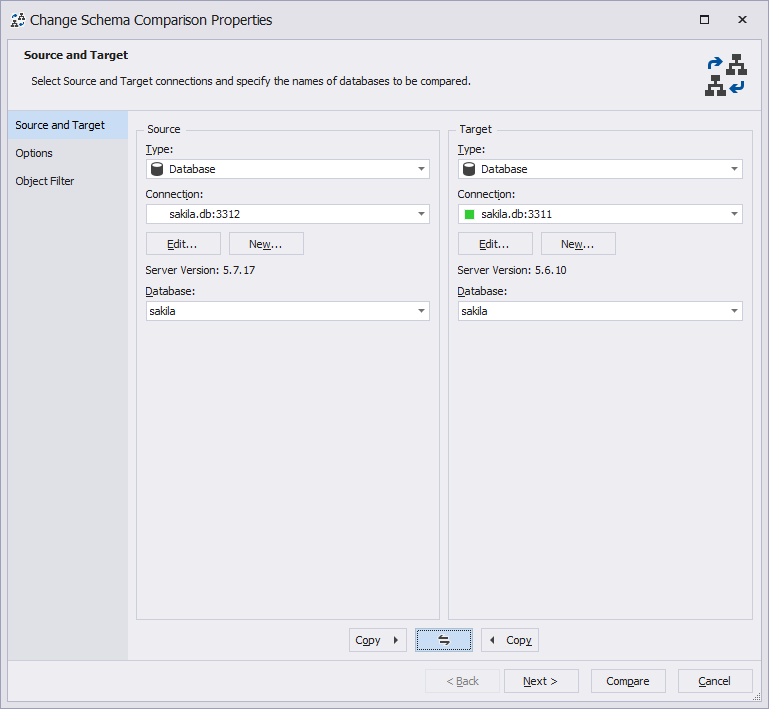
- Click the Type fields and select what you are going to compare (two schemas or a schema and a project) from the drop-down lists.
-
In the Connection fields, type or select the names of MySQL Server(s) connections required for comparison.
Note
- If no connections are found, click the New button to create new ones. When the Database Connection Properties window opens, specify the properties of the server you want to connect to.
- You can edit the selected Source and Target connections by clicking the Edit buttons.
- In the drop-down lists of the Connection fields, you can click the **
** link to open the **Connection Manager** dialog box. It will help you to create, edit, and delete database connections.)
- In the Database fields, type or select the names of the required databases. Each Database field shows the list of all databases available on the selected MySQL server.
- (Optional) If you want to ignore some schema options during comparison, go to the Options wizard page.
- Click the Compare button to close the wizard and start the comparison.
Tip:
- To save your time while selecting Source and Target databases, you can copy the details from one side of the wizard to the other by clicking the Copy buttons:
 - to copy Source database details,
- to copy Source database details,  - to copy Target database details
- to copy Target database details - To swap the Source and Target databases, click the
 Swap button.
Swap button. - To close the wizard and cancel the comparison, click the Cancel button.
To compare a schema and a project:
- Open a project to compare.
- On the Fusion menu, select MySQL, and click New Schema Comparison.
- In the Type field of Source or Target wizard part, select Project.
- Perform steps 3-5 as described above in the To Compare two schemas procedure.
- Click the OK button.
Note
A schema and a project can’t be compared if a project build is not valid. Synchronization can’t be done, if a project was modified after the beginning of comparison.
Note
The following statement from a project is ignored while comparing.
ALTER TABLE statement where more than one object is modified or where a column is modified.