Comparing Objects’ DDL
dbForge Fusion for MySQL allows you to compare DDL of the corresponding objects in the compared schemas.
- On the Tools menu, click Options.
- Click Devart dbForge Fusion and then click Schema Comparison and select General.
You can select one of the following text comparers:
- Internal - it is selected by default.
- Araxis Merge - before selecting this option, check that Araxis Merge 2001 or higher is installed on your PC.
- Custom - you can set and use any other text comparer, which can be used through the command line.
Note
Your computer might show different names or locations for some of the Visual Studio user interface elements in the following instructions. These elements are determined by your Visual Studio edition and settings. For more information, see Visual Studio Settings.
Using Internal Comparer
If this comparer is selected, under the grid, in the Schema Comparison window, two SQL editors show string and symbol differences of the selected Source and Target schema objects. It is a convenient option, as you can see the object and SQL differences at once without distraction and any inconvenience.
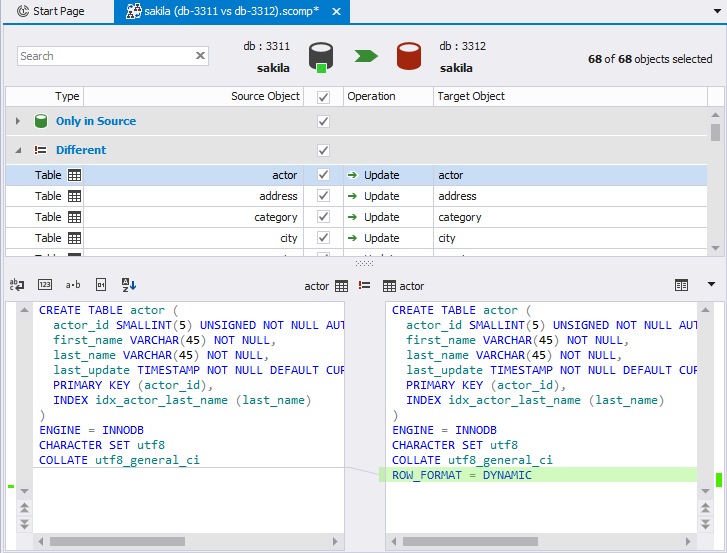
To see SQL differences of compared objects, select required objects in the grid and see the differences in two SQL editors under the grid. The corresponding blocks of text, but with any differences, are connected with lines. Differences in strings are marked with three colors:
- light green is for lines existing in the Source schema but missing in the Target one or for symbols that are different in the Source and Target schemas.
- light red - is for lines existing in the Target schema but missing in the Source one
- light blue - lines existing in the Source and Target schemas, but containing differences in some symbols. These symbols are displayed in the red font and highlighted with the light green color.
Corresponding blocks of text, but with any differences, are connected with lines. If required, you will copy text from the SQL editors and then edit or save it in a new SQL document.