Data Import
Devart Excel Add-ins allow you to precisely select the data you want to load into the document. They allow selecting objects and columns and setting complex data filters. If this is not enough, you can compose SQL queries manually for both relational databases and cloud applications.
Learn how to connect to a data source and import data from the Connecting And Importing Data article.
Data Refresh
The main Devart Excel Add-ins benefit is that it allows you to periodically get the actual data from different data sources to Excel with a single click on the Refresh button on the Devart tab of the ribbon. You can refresh data in your workbook easily whenever you want without repeating the whole import operation each time.
Data Modification
You can edit data in Excel just like you usually do it, add or delete rows, modify cell values, etc. After you finished editing, just click Commit and the changes will be posted back to the data source.
See more details in the Modifying Data article.
Data Validation
Devart Excel Add-ins validate entered data to make sure it matches to the source column data type. Our product instantly highlights incorrect data, such as incorrect dates, duplicate primary key values, etc, so that you can fix any errors before committing changed data to the data source.
|
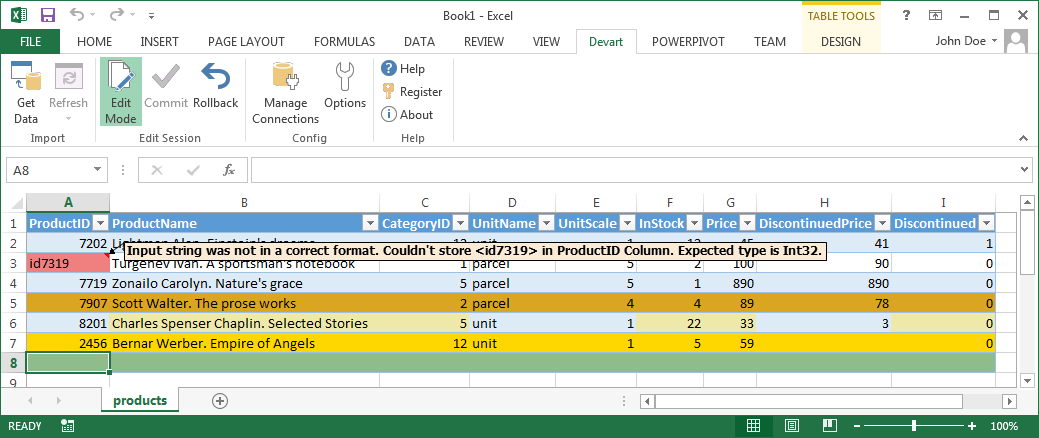
 Data Source Support
Data Source Support Devart Excel Add-ins Benefits
Devart Excel Add-ins Benefits See Also
See Also